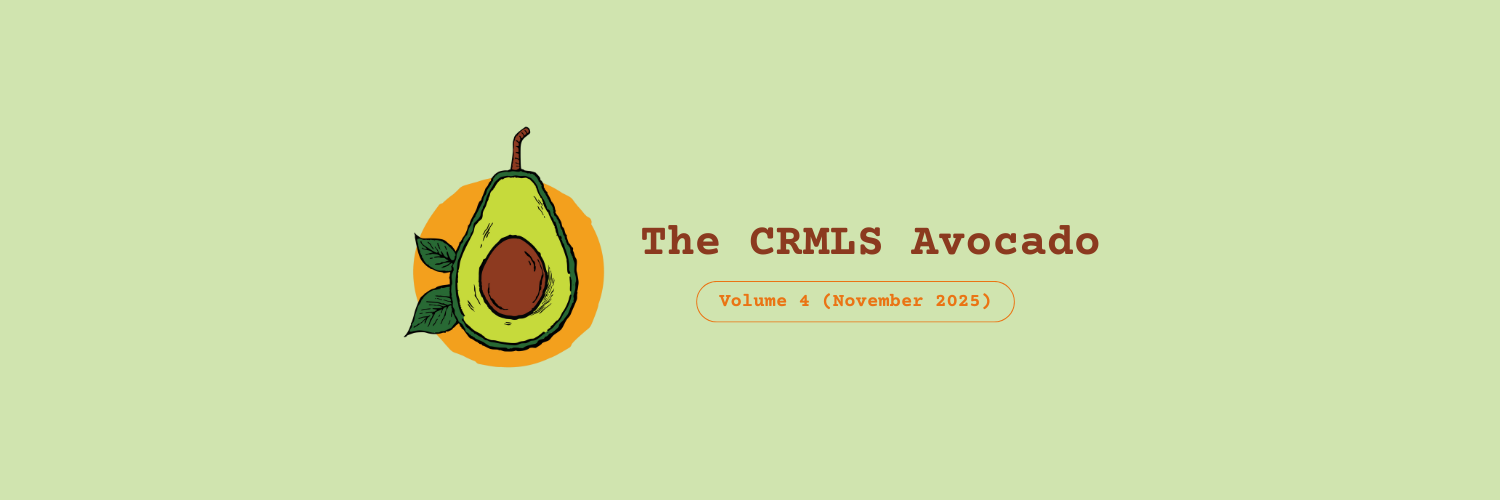What You Can Do
Even though CRMLS has many cybersecurity layers in place, you are the first line of defense. After all, even if your home has a great security system installed with cameras, sensors, and other bells and whistles, the first step in any home security strategy is simply locking your door.
Some of the most common cyber-attacks rely not upon dramatic system hacking but rather simple deception, trying to trick average users into clicking unsafe links, downloading malicious software, and more. What’s worse is when, for example, a user accidentally downloads malware, they may not even know and the next time they log into a network (like an MLS) they spread that malware to the network and everything in it. Sometimes, all it takes is for one small threat to sneak by to cause havoc.
Scary stuff, right? But despite how sinister these cyberattack methods can be, there are some easy measures you can take. As REALTORS you’ve likely been asked about a home’s security before and would any client feel safe without a deadbolt on the front door? Here are things you can do right now to safeguard your data.
Use Strong Passwords
It’s commonplace nowadays for sites to demand certain elements to a password to ensure better protection — must include a number, symbol, capital letter, etc. But the more varied and, importantly, lengthy your password is, the better. You may think this means you have to make some obtuse string of characters like “KJhkj293#$8jO4(j” or some such combination (don’t use that as your password, please), but even something like “1wantACh0c0lateCh!pC00k!e” will be an easy-to-remember and more impenetrable password than, say, “Passw0rd.” This also applies to your mobile devices.
If you manage a lot of passwords and are worried about forgetting them, then consider using a reputable password manager. We like the one offered by 1Password.
Enable Multi-Factor Authentication (MFA) Wherever Possible
We went over the benefits of MFA before in our first cybersecurity blog post, but if a service or app you use offers the opportunity to set up MFA, you should take it. Every layer of access to protect your data makes it exponentially more difficult to hack.
Watch Out for Phishing
Phishing (unrelated to the maritime pastime or the jam band) is when a bad actor sends an email encouraging the recipient to click on a dangerous link or enter personal information under false pretenses — a digital update to classic scams. It’s common for corporate email addresses to receive these, and many offices and organizations have set up filters and alerts for suspicious emails. But phishing can come for your personal email addresses, too. In general, be wary of emails from unknown, suspicious, or any other kind of sender that doesn’t pass the smell test. Usually if they’re demanding urgent actions regarding sensitive information, i.e., “Act now or your bank account will be suspended,” it can be assumed they aren’t above board.
Be Careful About What You Put on Social Media
Cybercriminals can be clever and source information from various places for targeted attacks. Keep sensitive information, including financials, off of your social accounts. This also affects methods cybercriminals use to retrieve your password. If you have a “forgot my password” security question like “what is the name of my dog” and the name of your dog is posted all over social media, cybercriminals can put two and two together to get your passwords that way. Ensure your security questions contain information only you know and that you don’t leave any other hints or exploitable information in public forums.
Stay Up to Date
This is not just meant in terms of the news of the day, but also all of your online programs and applications. Cybersecurity threats are constantly evolving and updating, but the good news is so are the countermeasures to those threats. The latest updates of your software will also include the latest security features, so pay attention and take action on update alerts. The few minutes it will take to install could end up saving your system.
In general, the best thing you can do is keep a cool head and watchful eye. Cybersecurity can be intimidating and hearing about these massive hacks is scary news. But these few, simple security measures along with some healthy suspicion of unknown senders will help keep your information considerably safer.
For more information about cybersecurity and what CRMLS is doing, please contact our Customer Care Department. We welcome your call and feedback.
Thanks so much for reading and stay safe.