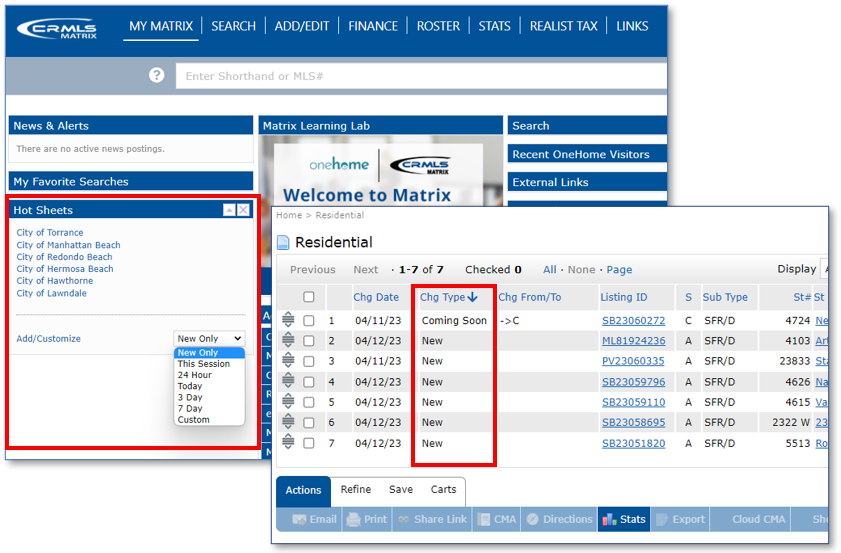Enter your Registered Listing or non-listed/non-Registered property into the MLS as a comp
Educate your agents on adding a comparable
In certain circumstances, you may enter a listing in the MLS as a comparable, or “comp.” Having this data in the MLS helps you and other real estate professionals determine pricing and see property history, while improving the dataset and overall accuracy of the MLS.
This guide will show you how to enter a non-listed residential property as a comparable in the CRMLS Flexmls, Matrix, or Paragon systems.
If you have any questions, please contact brokers@crmls.org.
![]()
Buyer Leads from Nestfully: Set up leads for your agents
Automatically send buyer leads with Nestfully
Nestfully is here! In case you missed the previous emails, Nestfully is the new consumer-facing platform that better connects clients with brokers in ways that other consumer portals never could. One of the features we’re most excited to share with you is that Nestfully will automatically send you buyer leads, ensuring you get every possible business opportunity delivered right to your inbox – and at no charge to you.
Leads are directly routed to the listing agent. This is the default option in Nestfully, as the broker, there are some steps you can in order for your office to receive leads.
For BUYER LEADS – the broker can choose how you want to route buyer leads:
- Route them directly to the listing agent. This is the default option in Nestfully, so there is nothing else you need to do! We do encourage your agents to whitelist leads@nestfully.com to ensure you receive these emails. These will be routed to the email address from the “Member Email” field in the listing agent’s MLS platform, so agents are strongly encouraged to keep their information up to date.
OR
- Request to have leads sent to your CRM (Customer Relationship Management system) or to a specific email address by completing the routing request form. This step will override the default routing method. Please keep in mind if routed to a single inbox, ALL Nestfully leads will be sent there. Please contact brokers@crmls.org for the routing request form or more information.
Here are a few tips for your agents:
Important Broker Resources
Brokers and managers calling for MLS assistance can skip the wait by calling our designated Broker Support Helpine at 909-859-2043. For the Broker Compliance Helpline, press 3.
- The Broker Support Helpline hours are Monday – Friday 8:30 AM – 9:00 PM and Saturday – Sunday 10:00 AM – 5:00 PM
- Matrix: User Class Document
- Paragon: User Class Document
- The Broker Compliance Helpline hours are Monday – Friday from 8:30 AM – 4:00 PM (Brokers & Office Managers Only)
Please note: You must identify yourself by your broker or broker/office assistant MLS ID, as not all user classes have access to these services. For a list of MLS user classes that can access the Broker MLS Assistance Helpline or Broker MLS Compliance Helpline, see the last column of our user class documents.
Compliance
Enhancements & Products
Flexmls
Member Experience Tip of the Month: Set up your Hot Sheets
Flex Hot Sheets will help you stay current with daily market changes in targeted areas.

Member Experience Tip of the Month: Set up your Hot Sheets
Matrix Hot Sheets will help you stay current with daily market changes in targeted areas.