Compliance
Broker Compliance Helpline
You can contact the Broker Compliance Helpline in three simple steps:
- Make sure your MLS ID is ready (note that only active Brokers, Office Managers, and Personal/Office Assistants connected to a Broker or Office Manager can use the Helpline). To learn if your ID has the correct MLS user class, please email brokers@crmls.org.
- Call 909-859-2043.
- Press 3 to speak directly to a Compliance Analyst for assistance.
You can reach us Monday – Friday from 8:30 AM – 4:00 PM PT. Please do NOT share this phone number with agents.
If you have questions regarding your user class or Personal Assistant/Office Assistant accounts, please email us at brokers@crmls.org.
2024 Compliance Top Violations Overview Quarterly General Sessions are Here!
Mark your calendar! The Compliance Quarterly General Sessions featuring the Top Violations Overview will be held Tuesday, April 23 and Wednesday, April 24! This is an excellent resource for newer agents and a great refresher for seasoned agents and brokers alike. Join us as we discuss the most common violations and provide tips on how to avoid making them (thereby avoiding the fines).
Other topics will include CRMLS Rules & Policies, the CRMLS Citation Policy, Registered Process, Clear Cooperation Policy, Coming Soon Status, and CRMLS Member Resources. Please spread the word and share the registration links below!
Question of the Month
True or False: Hold status and Withdrawn status are the same thing.
Answer: False
Sometimes you need to change the status on a listing during the listing period, and it is important to select the status that most accurately reflects the reason for the change.
Use Hold status when a valid listing contract exists, no offer has been accepted, and your client needs to pause activity on their listing. Hold is generally a short-term pause for circumstances like vacations, repairs, time to review offers, etc.
The listing can stay on Hold for up to 30 days, after which it can be extended. You’ll need to have a seller’s written instruction to move the listing to Hold. You may still advertise the listing, but no showings are permitted per Rule 9.3. Days on Market will not accrue while on Hold.
Use Withdrawn status when a valid listing contract is in effect but the property is no longer being marketed. Withdrawn is generally for when there are serious concerns, obstacles, or delays affecting the listing. In effect, the property is being taken off the market without canceling the listing agreement. No marketing, advertising, or showing is permitted for a Withdrawn listing. Days on Market will not accumulate. If the listing is placed back into active status, the DOM will resume from when the listing was placed in Withdrawn status.
Additional resources are available here:
Share the New CRMLS Compliance Quiz with Your Office
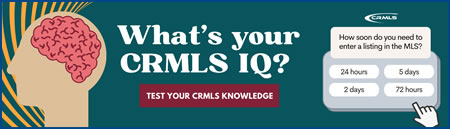
We recently launched a newly revised CRMLS Compliance Quiz! The quiz is short, optional, and anonymous. It will help educate agents about common rule violations, which saves you time, money, and stress. We encourage you to share it with your office. The Compliance Quiz is a great opportunity to learn common rules and pitfalls here – rather than through a violation notice.

CRMLS Offers Webinars Fulfilling the Professional Standards Committee’s Disciplinary Requirements
The CRMLS Compliance Department is pleased to announce that since February 2024, we will offer a monthly Top Violations Overview webinar for agents or brokers who fulfill disciplinary requirements assigned by their Professional Standards Committee.
Now, instead of waiting for the next quarter’s Top Violations Overview Quarterly General Session, your agents can access the Top Violations Overview webinar as frequently as once a month.
Please note that these sessions are solely for the purpose of fulfilling disciplinary requirements of the Pro Standards Committees. CRMLS cannot offer one-on-one presentations for these purposes.
Contact your local AOR for a list of dates and registration links.
