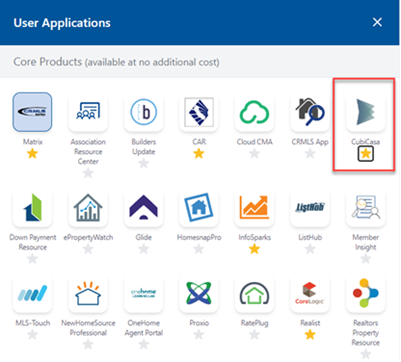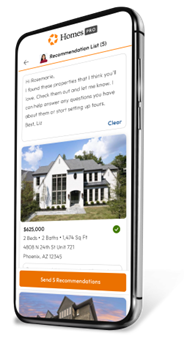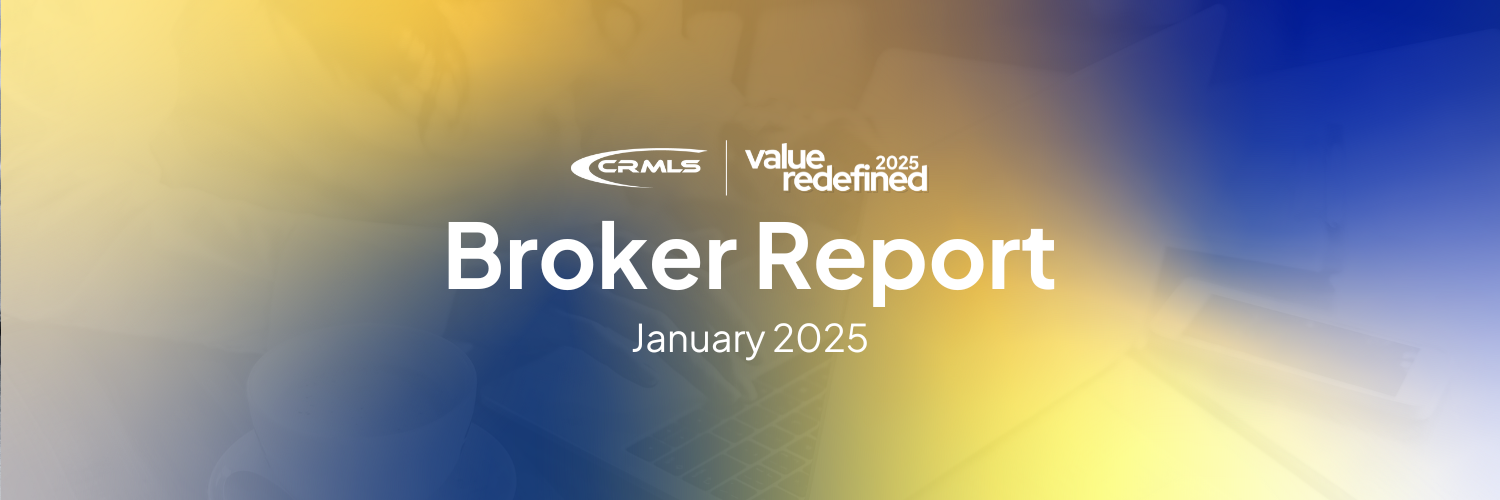| IN THIS ISSUE | |
|
Check out the MLS Stats for September 2023. If you’re interested in stats for your office, reach out to brokers@crmls.org. Webinar Recap: Brokers & Office Managers Update For your convenience, we’ve recapped the Brokers and Managers webinar that occurred on October 11 below:
Staying Updated on the Sitzer-Burnett Compensation Trial The Sitzer-Burnett trial has begun with opening arguments. This is a class-action antitrust lawsuit occurring in Kansas City, concerning compensation practices in the industry. You can follow trial updates on this webpage. Introducing CubiCasa: The Simplest Way to Make Floor Plans Floor plans are among clients’ most sought-after listing information. With CubiCasa you can create property floor plans quickly, accurately, and easily using just your mobile device.
CubiCasa offers user-friendly tools for creating floor plans of your properties. Simply download the app to your phone then scan a walkthrough of the property. CubiCasa will take the data from your scan and convert it to a floor plan you can easily upload onto the MLS. Users can now access CubiCasa from the CRMLS REcenterhub dashboard. Navigate to your complete list of user applications by clicking the plus (‘+’) icon and locate the CubiCasa tile. Clicking it will take you to CubiCasa’s site, where you’ll be able to set up an account. Don’t forget to click the star icon under the tile to add it to your favorite dashboard tiles:
Basic 2D floor plans are free of charge and include room dimensions and estimated total square footage*. Additional add-ons with more information will be available to CRMLS users at a 25% off discount. Below are additional resources to get you started: *Measurements in floor plans generated by CubiCasa may not be 100% accurate and CRMLS assumes no responsibility for potential inaccuracy of the measurements Want to Know More? Join a Special CubiCasa Webinar for Brokers Learn how CubiCasa can benefit your business on Wednesday, November 1 at 2pm, in our webinar just for brokers and Managers. We’ll discuss the benefits of adding a floor plan to your listing media, how the technology works, and what special additional elements — including design features and priority processing — are available to you at a 25% discount. Work Smarter, Not Harder with RateMyAgent’s Easy Reviews Your success story in real estate can be expressed in sales volume and in numbers, but it can also be compellingly told in client reviews, which stand out to prospective clients. Make sure you’re gathering all the proof of your success with RateMyAgent’s Easy Reviews. This Easy Reviews feature simplifies the review-collection process to make it as smooth as possible. It’s so easy, you can get started today in just four steps:
This is just one of the ways you can streamline your entire review marketing strategy with RateMyAgent – find out more about what you can do with this CRMLS Marketplace product. REMINDER: Review the way your listings display on Internet Data Exchange (IDX) feeds! Make sure that your contact information is showing up correctly on all IDX feeds. You can check this on your own website’s feed (if you have one), and if you need to make any changes, you can follow this guide for all the steps you need to take to update how your listings display through IDX. Updated Data License postponement to 2024 Previously, we communicated that we were updating our Data License process and terms effective October 1. This update has been postponed to 2024. Those of you who have participant data licenses with CRMLS will receive additional information directly from our Licensing Department via email starting in early November. Stay tuned! CRMLS Rules and Compliance Understanding the purpose of the CRMLS Rules and Policies, and how the Compliance department upholds them, is crucial to agents understanding their MLS, and keeping its data reliable and accurate. The primary goal of the Compliance department is to ensure a level playing field where all users have access to clean, accurate data. This department is more than an enforcement agency that processes violations and issues fines; it is a resource for user support and quality assurance, committed to helping agents and brokers understand the MLS rules. Where do the rules come from? CRMLS Rules essentially mirror the National Association of REALTORS’ Model MLS Rules, with additional guidance from the California Association of REALTORS’ Model Rules. Ongoing editing and oversight of our Rules and Policies is handled by the CRMLS Rules Committee and our Board of Directors. This keeps us all on the same page and helps us come to agreement on how the rules should be applied. These governing bodies are comprised of practicing agents and brokers who know and understand the real estate business, all of whom have volunteered their time to make your MLS the best it can be. You can view who is currently serving on the Rules Committee and the Board of Directors on our web pages. Question of the Month “My Coming Soon listing is not ready to be made active, however, it has reached the 21-day limit. What is my best option?”
Answer: C. In this case, using the Hold status is the best option. Canceling the listing wouldn’t be the best option because your seller did not indicate that they wish to terminate their agreement with you. Withdrawn is also not the best choice since using Withdrawn indicates that the property is essentially off the market. For more information on correctly using MLS Statuses, please review the CRMLS Status Definitions. Reminder: Complimentary Compliance Training is available for your office! The Compliance Department is available for in-person or virtual training. We offer a variety of presentations that include such topics as the CRMLS Rules & Policies, the CRMLS Citation Policy, Compliance Top Violations Overview, Registered Process vs. Coming Soon, and Clear Cooperation Policy. These presentations are complimentary. Schedule by submitting this form on the Compliance webpage. Broker Compliance Helpline We’ve introduced an exclusive new line of support for brokers & managers: The Broker Compliance Helpline!
Please note:
Please enjoy the complete upgrade to Homes Pro As of October 23, the Homesnap app has been updated to the Homes Pro app, an agent-friendly home search platform.
If you relied upon Homesnap and are looking for a replacement, then please review the comparable apps on each MLS system: Below are additional resources:
Did You Know? Not sure what a Registered Listing is, exactly? CRMLS has many resources about when and how to use the Registered process, what it is, how it’s different from Coming Soon, and much more in our Knowledgebase. As always, we thank you for your continued support. To stay caught up with CRMLS, make sure to follow us on Facebook, X (formerly Twitter), LinkedIn, Instagram, and YouTube! |


.png)