
Manage Syndication for Realtor.com and Homes.com
As of Monday July 8th, brokers now see new “Syndicate To” options –Homes.com and Realtor.com – in Manage Syndication input forms. Here’s a sample of what the new syndication options look like in your system:
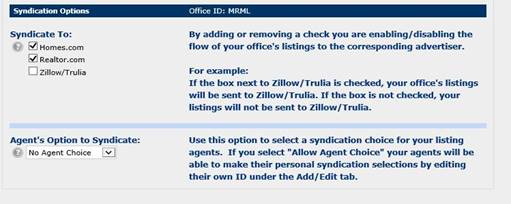
These two new options are set to “ON” for all CRMLS Matrix offices and members by default. Just like with the Zillow/Trulia syndication option, brokers and office managers will be able to manage the syndication settings for their office if their office is set to “No Agent Choice.” Individual agents will be able to manage their settings if their office is set to “Allow Agent Choice.”
Structure Type FAQ
The Property Sub Type, Structure Type, and Common Interest fields all work together to ensure the nature of the property and the type of ownership are clear. By defining the overall structure, the part of that structure is being sold, and how ownership is held, we ensure other real estate professionals are clear about the listing. As an example, it is now possible to communicate cases like an SFR with Condominium ownership consistently and clearly.
Combine the three fields to paint a picture of your listings. Examples include:
| Property Sub Type | Structure Type | Common Interest |
| Condominium | Multi Family | Condominium |
| SFR | House | None |
| SFR (attached) | Duplex | Condominium |
| Townhouse | Quadruplex | Planned Development |
The many possible combinations help ensure you are able to correctly describe the property. The system will automatically warn you when using an invalid combination.
This Q&A will help you to better understand each field.
New MLS-Touch Features Are Now Live
Sync Matrix contacts & portal activity with MLS-Touch
Taking your MLS on-the-go is easier than ever. The MLS-Touch app, available at no additional cost to all CRMLS users, now syncs your saved contacts and client portal activity with CRMLS Matrix.
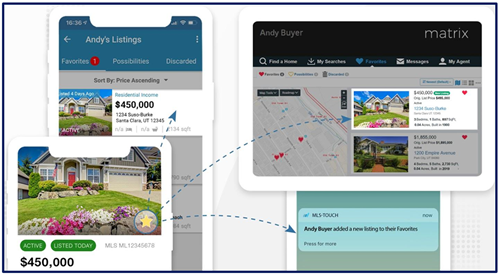
Contact syncing
MLS-Touch will automatically download your Matrix client list into your mobile app. Edits you make to your contacts through either MLS-Touch or CRMLS Matrix will remain in sync between both platforms. Contacts must have a first name, last name, and email address to sync. Click here for a Knowledgebase post with all the details.
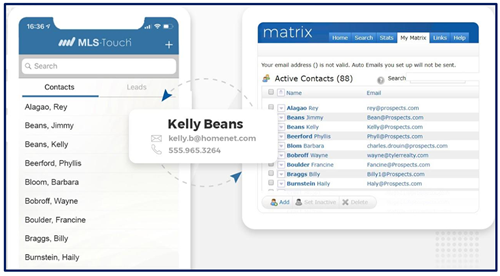
Client portal activity syncing
Listings sent via the Matrix client portal, as well as your clients’ Favorites, Possibilities, and Discards, now flow seamlessly between platforms. Your clients will have a seamless experience, regardless of whether they’re using the Matrix client portal or your branded app. Click here for a Knowledgebase post with details.
You’ll need to download the latest version of MLS-Touch to take advantage of these features.
Click here to view the MLS-Touch page on CRMLS.org, which contains free download links for Android and iOS.
Enter a Listing as a Comparable
In accordance with Rule 10.2 of the CRMLS Rules and Regulations, if an agent wants to enter a property in the MLS for comparable purposes only and has obtained an effective Single Party Compensation Agreement, the agent/broker is free to do so. Learn how to correctly enter a listing as a comparable.
The CRMLS Broker Helpline Goes Live 8/1
If you are a CRMLS participating broker and need support, please call the CRMLS Broker Helpline starting August 1, 2019. The Broker Helpline will assist brokers of record, registered office managers, and office administrative staff by sending them to the top of the call queue for faster assistance. This phone number is not to be shared.
The details:
- Support hours: Monday-Friday 8:30 AM – 9 PM; Saturday & Sunday 10 AM – 3 PM
- Accepted User Classes: DB, HN, HB, OM, ON, HM, OA, and PA (PAs must be linked to a DB/HB/OM). Click here for definitions of each user class. (Note: if the caller is not in an accepted user class, Customer Care representative will place the caller back in the regular queue for further assistance.)
- Launch date: 8/1/19
- Contact: Please check your email for the CRMLS Broker Report – July 2019 Edition to find the phone number. This number is not to be shared or distributed publicly in any way. If you have lost or deleted this number, or did not receive this email, contact brokers@crmls.org for assistance.
June 2019 Market Trend Recap
View the CRMLS Real Estate Market Trend Recap for June 2019. Stay current with the market trends of select counties in California.
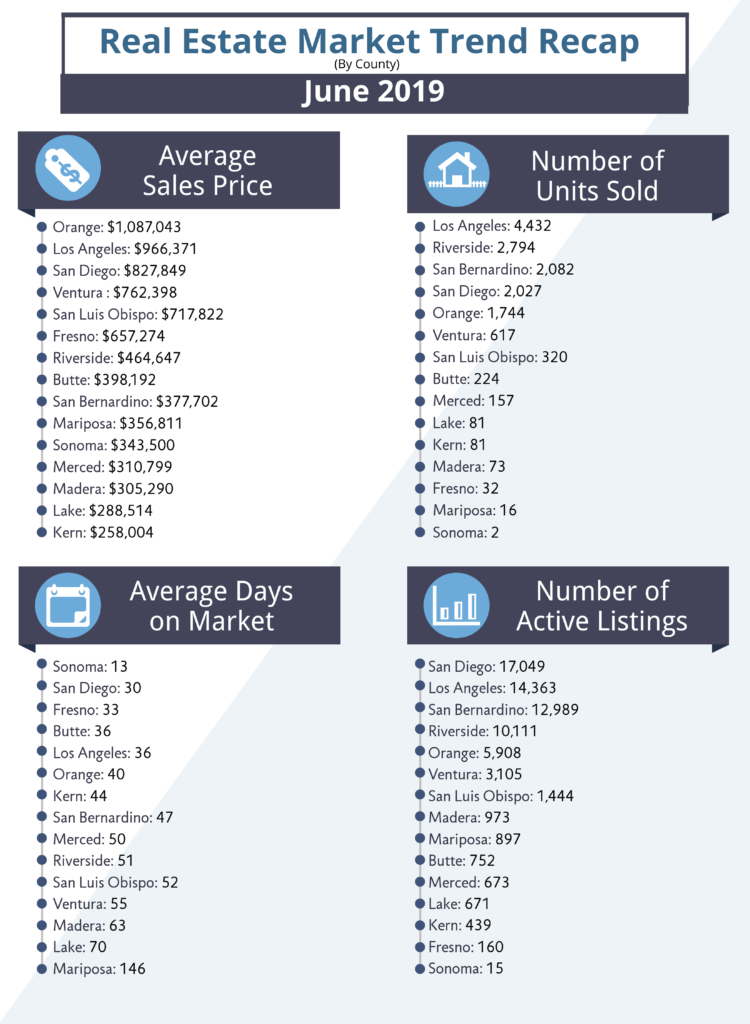
Broker Resources
Take advantage of broker-specific online resources designed to help you further your MLS experience.


This Post Has 2 Comments
I don’t see the phone number for the broker helpline and I went back through the July report. I must be blind. Can you send me the phone number?
Thank you for your comment. Our Broker Resources Department has reached out to you via email and included the phone number. If you have any further comments or feedback, please reach out directly to brokers@crmls.org for a quicker response.