
March 2020 CEO Update
Thank you for viewing our March 2020 Broker Report. This information is available for you to share with your agents and office staff.
The situation with COVID-19/Coronavirus viral outbreak continues to evolve rapidly. Stay informed by visiting our webpage: CRMLS Coronavirus (COVID-19) Updates. We are currently working to create resources for you and your agents on any modifications to how you do business. Please make sure to look out for emails from CRMLS and your local association as they become available.
Stay informed during COVID-19
New Hold status rule definition and more
Due to ongoing COVID-19 issues, and in support of C.A.R.’s recommendations, CRMLS has updated its Hold status rule and is temporarily relaxing some other rules. These temporary modifications will remain in effect until further notice. Changes include:
- New Hold status rule definition: The CRMLS Board of Directors has approved the following definition for the Hold status:
A valid listing contract exists, and no offer has been accepted. The Listing Broker is in possession of a seller written instruction to submit the listing as “Hold”. This instruction may be due to various reasons such as multiple quality offers already received, repairs, illness, guests, etc. Marketing and Advertising as defined in Rule 7.9.1 is permitted. The property is not available for showings consistent with Rule 9.3. - 30-day Hold limit has been lifted: This change allows a listing to go into Hold status for longer than 30 days. CRMLS users can now enter the Hold Activation Date to any time in the future. This goes into effect immediately and will remain in effect until further notice. Remember, listings in Hold status do not go out to portals like Zillow, Trulia, and Realtor.com.
Please note: The CRMLS Board of Directors has decided not to move forward with a freeze on Days on Market calculations. - Unbranded Virtual Tours temporarily allowed in Public Remarks: You may include a link to an unbranded virtual tour in the Public Remarks field. You can view information on Matrix Virtual Tours and Paragon Virtual Tours here.
- Links to Virtual Open Houses and Virtual Showings temporarily allowed in Public Remarks: A Virtual Open House is a Listing Agent inviting any number of people to participate in a scheduled event set for a specific time to view the property and interact with the Listing Agent virtually. A Virtual Showing is a scheduled event between the Listing Agent and a specific potential buyer. You may now include a link to and a time for a scheduled Virtual Open House, or a link to a set up a Virtual Showing, in the Public Remarks field. Rule 11.5 (e) in regard to No Branding in the Public Remarks field will be temporarily suspended only for Virtual Open Houses and Virtual Showings until further notice.
- Future plans: Virtual Showings and Virtual Open Houses will gain dedicated fields: To allow real estate professionals to distinguish between in-person showings and open houses and virtual ones, CRMLS plans to update its MLS systems to allow differences between in-person and virtual.
Important info on DIM, DOM & DOMLS
We’ve seen the same question from many agents and brokers: Why isn’t CRMLS freezing Days on Market (DOM), Days in Market (DIM) or Days on MLS (DOMLS)?
The CRMLS Board of Directors has decided not to move forward with a freeze on Days in Market (DIM) or Days on Market (DOM) or Days on MLS (DOMLS) for several reasons, principal among them that freezing DIM/DOM/DOMLS would lead to factual inaccuracies in the reporting of MLS data. In our unprecedented circumstances, DIM/DOM/DOMLS is going to be higher across the board for everyone. For more information, please read our blog post on this topic.
Please read our Paragon COVID-19 FAQs for detailed information on how CRMLS is handling this situation for Paragon users. One important point from these FAQs: CRMLS will not be enforcing the showing requirement for Active status in the San Diego Paragon ruleset (rule 10.7) until further notice. You are permitted to leave a listing in the Active status even though it cannot be shown. Listings remaining in Active will still be sent out to all of the normal real estate portals and will be included in the IDX feed to cooperating broker websites. Since Active properties will continue to be advertised and can receive offers, DOM will continue to count for Active listings.
Virtual Open Houses now available in Flex & Matrix
Flexmls
Great news. Flex now has Virtual Open Houses available. Agents can use a multitude of online communication services including GoToMeeting, Zoom, and Google Hangouts to conduct their Virtual Open Houses.
When setting up your Open House, you will now choose “Virtual” as the Type as shown below:
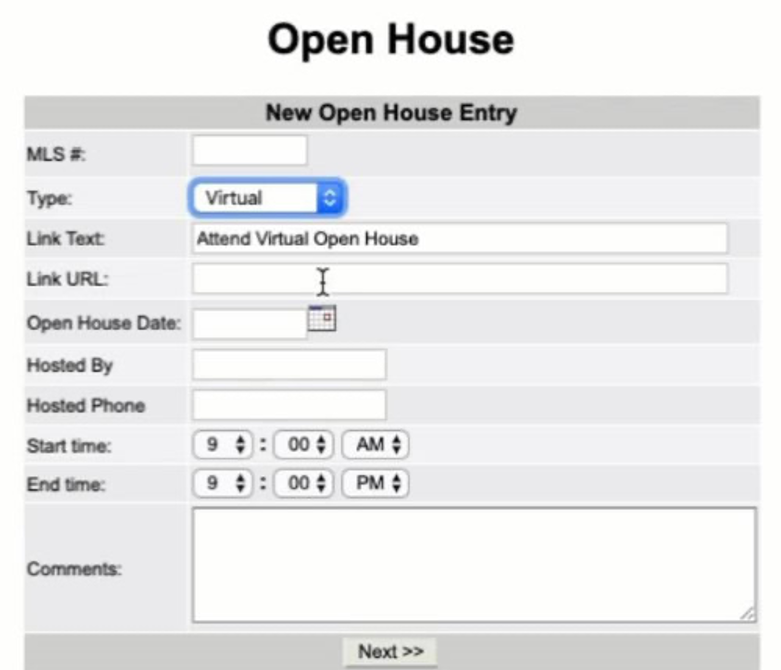
View Upcoming Virtual Open Houses
You can view upcoming Virtual Open Houses in the same place where you are used to seeing Open Houses. When you’re viewing listings on the search results page, click the Detail tab, and then click the Open House or Tour of Homes link. For Virtual Open Houses, a clickable link will be displayed in the new Link field.
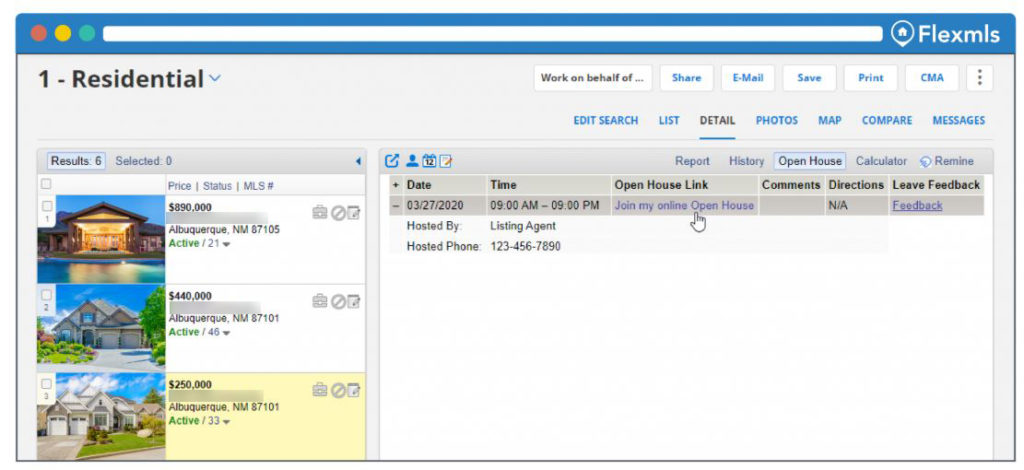
Search Upcoming Virtual Open Houses
To search for upcoming Virtual Open Houses, under Daily Functions on the menu, click Tour/Open Houses and enter search parameters. The link to a virtual event will be available in the event details.
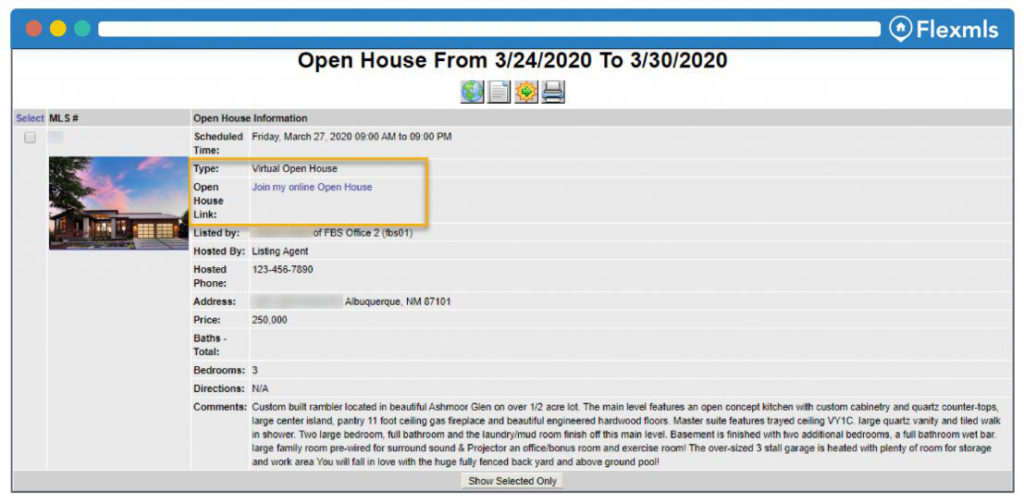
Matrix
New Open House Types and new URL field
We’ve added new options in Matrix to facilitate Virtual Open Houses during this time. There are two new changes in the system:
#1 – New Open House Type options:
- Virtual Public (for Virtual Open Houses open to the public)
- Virtual Broker (for Broker Virtual Open Houses)
These options appear under Open House Type and are currently the only options available.
#2 – New Virtual Open House URL field
Enter the URL for a Virtual Open House in this field. See our Knowledgebase article for information on how to set up a Virtual Open House.
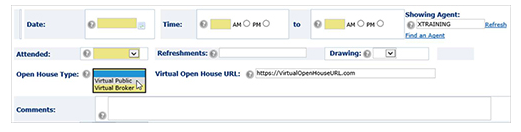
Essential CRMLS services will remain operation during COVID-19 crisis
The situation with the COVID-19 viral outbreak continues to evolve rapidly. We want to assure you that the health and safety of our staff, our users, and the broader real estate community is our highest priority.
At the same time, we recognize the essential nature of our MLS services to the livelihoods of tens of thousands of real estate professionals. That is why we are equipped to handle our users’ needs, even in light of the current situation.
We are working at a management level to ensure all our essential functions, including technical services, support, compliance, online training, and communications, remain available. At this time, we anticipate no disruption to service. Please visit our website for the most up-to-date information.
C.A.R. releases Coronavirus form
C.A.R. has released a new form called the Coronavirus Addendum/Amendment (Form CVA). More information is available on the C.A.R. website.
N.A.R. releases Coronavirus guide for REALTORS
The National Association of REALTORS has provided the following resource: Coronavirus: A guide for REALTORS. We encourage you to review this information. Important information taken from that article is listed below.
What preventative measures may be taken to reduce the risk of contracting and spreading coronavirus?
The CDC urges individuals to take these measures to protect themselves and others:
- Wash your hands frequently with soap and water for at least 20 seconds. If soap and water aren’t available, use an alcohol-based hand sanitizer.
- Avoid touching your eyes, nose, and mouth with unwashed hands.
- Practice social distancing by staying out of crowded places, avoiding group gatherings, and maintaining distance (approximately 6 feet) from others when possible.
- Avoid close contact with anyone who is sick.
- Stay home if you have a fever, cough, shortness of breath or any other cold or flu-like symptom.
- Clean and disinfect frequently touched objects and surfaces.
- Cover your mouth and nose with a tissue when you cough or sneeze, or cough or sneeze into your sleeve.
Open House options to be removed from CRMLS systems
CRMLS is restricting Open House features
CRMLS is restricting the open house features in all MLS systems including: Matrix, Paragon, and Flex.
The information below was emailed to all CRMLS users Saturday, March 21:
During this time of rapid changes and uncertainty, CRMLS will stay at the forefront of providing you with up-to-date information that can affect your business.
In light of Governor Newsom’s Executive Order and C.A.R.’s recommendations, CRMLS is in the process of removing open house options from all CRMLS systems.
For detailed information of this order, please visit C.A.R.’s article Stay At Home Guidelines. It is imperative in the interest of public health that agents and brokers abide by these new restrictions.
Thank you,
California Regional MLS
Virtual Open Houses now available in Flex & Matrix
Clear Cooperation Policy
Clear Cooperation Policy webpage now available
We now have a webpage available to address the Top 10 Clear Cooperation Policy Questions that the CRMLS leadership team has received. Please feel free to use this page as a reference and share it with agents.
The all-new Realist Tax is here
Same quality tax data. Fresh new interface.
Realist Tax has been dramatically overhauled! The new interface is faster, responsive, and no longer requires Adobe Flash. Here’s a quick glimpse at the new Realist:
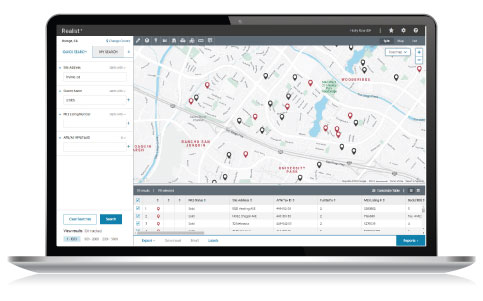
Realist is a public-record database that seamlessly integrates with your MLS system, allowing you to quickly research properties and listings, assess market conditions and trends, value homes, identify comparable sales, market to buyers and sellers, and create custom exports.
Best of all, the new Realist is available at no additional cost to CRMLS Matrix users.
Key features of the new Realist include:
- Advanced searching, mapping, analysis, and reporting
- Professional reports (property detail, comparables, neighborhood profile, market statistics, flood maps, and more)
- Sell Score indicates the likelihood a property will be listed for sale in the next six months
- RealAVM® Live Automated Valuation Model (AVM), refreshed weekly
- Conduct map-based search for properties by drawing custom boundaries
- Print mailing labels directly from search
- Export opportunities data for mail merge and statistical analysis
Want to learn more? Visit the Realist Tax page on CRMLS.org. Ready to get started? Click on the Realist icon on your dashboard:

Paragon: Property Watch Enhancement
Property Watch is a new feature in Paragon that allows agents to select parcels from the Map Search tab or the Google Map view and, with a single click, automatically be registered to receive email alerts when one of the following changes occurs on the public record:
| ARM Reset | Foreclosure | Lien Status Change | Listed on MLS |
| New Loan | Ownership Change | Tax Delinquency | Valuation Change |
This information will help agents stay on top of what is happening to properties for their clients or to help gain new clients. Property Watch can also serve as a cart for public records. Adding the property to a Watch stores the property in a new grid called My Property Watches for quick access. Here’s how it works.
Watch Property
You can add a Property Watch from the property panel that displays when you click a parcel on the map located under the Map Search Tab or the Google Map view of search results. Clicking on the WATCH PROPERTY option will automatically register you to receive email alerts when the aforementioned events occur on the public record. Once enabled, the link toggles to Remove Watch, allowing you to easily stop watching a property.
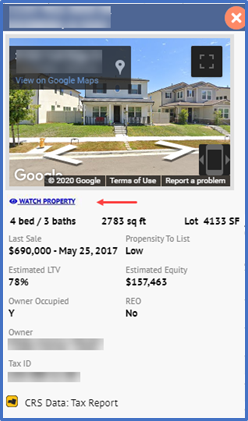
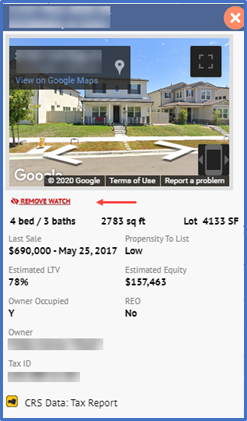
My Property Watches
After you’ve added a property to a watch, you can easily access it from a new TAX menu option called My Property Watch, which is also where you can access any current alerts.

My Property Watch Grid
Selecting the My Property Watch option displays a list of properties that you have set to Watch. The Property Watch grid displays the property panel of the highlighted row for quick access to the additional enhanced public record data. You can remove watches by highlighting the row and clicking the Remove Watch option.
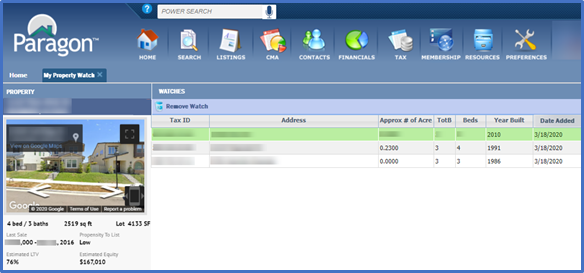
The first-time you access the page, if you have not added watches, the following message will appear:

My Property Watch Alerts Grid
When any of the defined changes occur for a watched property, the system generates an alert. Alerts are delivered in an email directly to you and displayed in the Alerts Grid. The Alerts grid displays the Tax ID, Address, Alert Type, and Alert Date. This data will display after you have received the first alert. Until then, a message will display letting the user know that there are no alerts on watched properties.
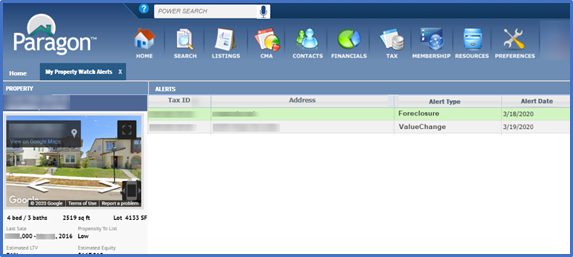
Alert Email
When the system generates an alert, it sends an email to the watching agent. The Alert Email is a simple, no-reply textual email to notify the agent that some change has occurred. If there are multiple changes on a record, they will be rolled up into the same message.
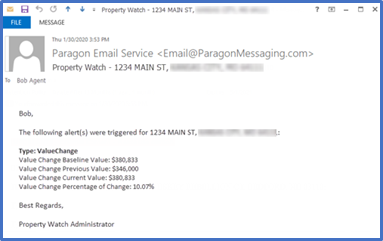
Virtual Brokerage Training Available
All CRMLS trainings have been converted to virtual trainings. The CRMLS training team is available and prepared to host a custom virtual training for any Broker Office who submits a request. Click here to submit a Broker Office Training Request form.
CRMLS users can also register for upcoming webinars or view our online training videos.
Focus Group Luncheon
At CRMLS, your opinion matters tremendously. We need the feedback of industry experts like yourself to help us vet potential new products and review the current lineups to ensure we are offering the best quality MLS technology experience to CRMLS users.
If you or someone you know would like to be part of the CRMLS Focus Group interest list, please email Sarah@crmls.org. You may be chosen to attend the next Focus Group Luncheon, scheduled for Tuesday May 12, 2020, at the CRMLS office in Chino Hills. Participants will also have the option to attend via webinar. This meeting will include important discussions, product demonstrations, and a free catered lunch for those who attend in person – along with the chance to win a $250 Amazon gift card. (You must attend in person to win any prizes.)
Make your voice heard! We look forward to hearing from you.


