Flexmls
C.A.R.’s Anticipated Broker Compensation Disclosure (ABCD) Form
Use Flexmls’s Public reports to accompany the ABCD form
C.A.R.’s Anticipated Broker Compensation Disclosure (ABCD) form is now available for Buyer brokers to disclose compensation amounts. Whenever you create a “Public” report in Flexmls to show to your clients, you can use the ABCD form as a supplement.
Private Flexmls reports show compensation amounts, but also contain information that only real estate professionals should see. Using the ABCD form with a Public report gives your clients all the details they need without including confidential information.
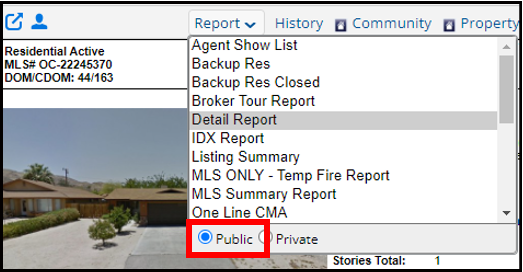
IMPORTANT: you MAY NOT show any member of the public, including a client, information from the Private Remarks field. Check out the C.A.R. Quick guide.
Use DPR to expand financial possibilities for your clients
Show your buyers their assistance options at no additional cost
On Tuesday, January 17, Down Payment Resource (DPR) fully integrated with Flexmls. DPR makes it easy to connect your buyers to down payment assistance, helping them overcome one of the largest hurdles to homeownership – and it’s available to CRMLS users at no extra cost.
Below is an example of what the new DPR integration looks like in Flexmls:
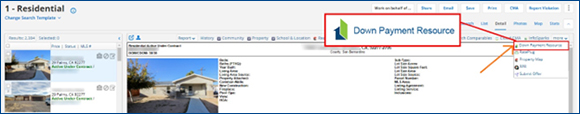
Buyers are always looking for ways to save on their home loans and down payments. To help expand their buying options, DPR searches its database of approximately 2,300 homeownership assistance programs to determine which properties could qualify for which programs.
For more information on DPR, visit our product page.
Matrix
CRMLS continues to work on improvements in OneHome™ to benefit both you and your clients. Check out this video demonstration and our quick reference guide to learn more about using the Agent Portal.
C.A.R.’s Anticipated Broker Compensation Disclosure (ABCD) Form
Use Flexmls’s Public reports to accompany the ABCD form
C.A.R.’s Anticipated Broker Compensation Disclosure (ABCD) form is now available for Buyer brokers to disclose compensation amounts. In Matrix, you can export the “Agent 1 Line” report and attach it to the C.A.R. ABCD form to fulfill the form’s requirements.
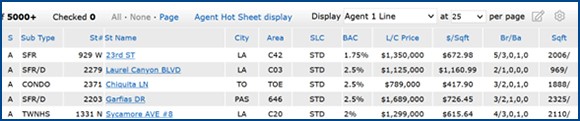
You can include this report with the C.A.R. ABCD form by exporting it as a .csv file. Use the Export option at the bottom of the Agent 1 Line display.

IMPORTANT, you MAY NOT show any member of the public, including a client, information from the Private Remarks field from the available reports within CRMLS Matrix.
Check out our quick guide on customizing the Agent 1 Line display, C.A.R. quick guide, and other helpful resources in our knowledgebase.
Paragon
Paragon’s “Interactive Map Layers” feature allows you to create your own map layers, draw custom shapes, and then use those shapes to focus the area of your search. Users can create map layers for their own individual use, while office managers and brokers can generate them for office-wide use as well. Read more about using the interactive map layer tool here.
Did you know? Whenever you make a CMA in Paragon, if you leave it untouched for six months (that is, you do not use, edit, send, etc. the CMA), Paragon will automatically purge it the system.
C.A.R.’s Anticipated Broker Compensation Disclosure (ABCD) Form
Use Flexmls’s Public reports to accompany the ABCD form
C.A.R.’s Anticipated Broker Compensation Disclosure (ABCD) form is now available for Buyer brokers to disclose compensation amounts.
In Paragon, you can use the “Agent 1 Line” display, which includes the Buyers Agency Compensation (BAC), and attach it to the C.A.R. ABCD form to fulfill the form’s requirements.
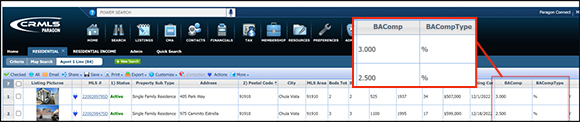
You can also include the C.A.R. ABCD form with any Client report. Client reports can be customized to include compensation information.

IMPORTANT: you MAY NOT show any member of the public, including a client, information from the Private Remarks field.
Check out our quick video on customizing reports in Paragon, C.A.R. quick guide, and other helpful resources on our YouTube channel, CRMLSTV.
The public real estate portal that works for YOU
An open marketplace portal driven exclusively by real estate agents: read more below
On January 25, we announced the upcoming launch of Nestfully. CRMLS will soon be launching this public real estate portal in partnership with Bright MLS and REcolorado.

Nestfully will give you MORE
Expanded listing coverage, more exposure for your listings, and more qualified leads.
How?
Nestfully connects consumers to the freshest and most accurate listing information straight from the MLS—and it connects YOU to qualified leads at no charge.
Nestfully enhances agents’ marketing efforts by:
- Promoting listings
- Attracting qualified leads
- Routing them to you
Get ready!
Nestfully is expected to land in February. Look for additional emails and information over the coming weeks about what you can do to help spread the word and prepare for new leads!



