Flex
Tip of the Month: How to Search Using Map Layers
The CRMLS Flexmls platform allows you to overlay Map Layers when performing a map search. These layers can be helpful in determining boundaries, parcel characteristics, market trends, and points of interest.
Use our quick reference guide or follow below to access Map Layers:
- Generate a search within Flexmls
- Select Criteria and add the Zip Code or City to zoom into a targeted area
- On the top right of maps, click Overlays
- Select boundary layer(s) to show on the map
Note: You may be required to zoom in to reveal certain layers.
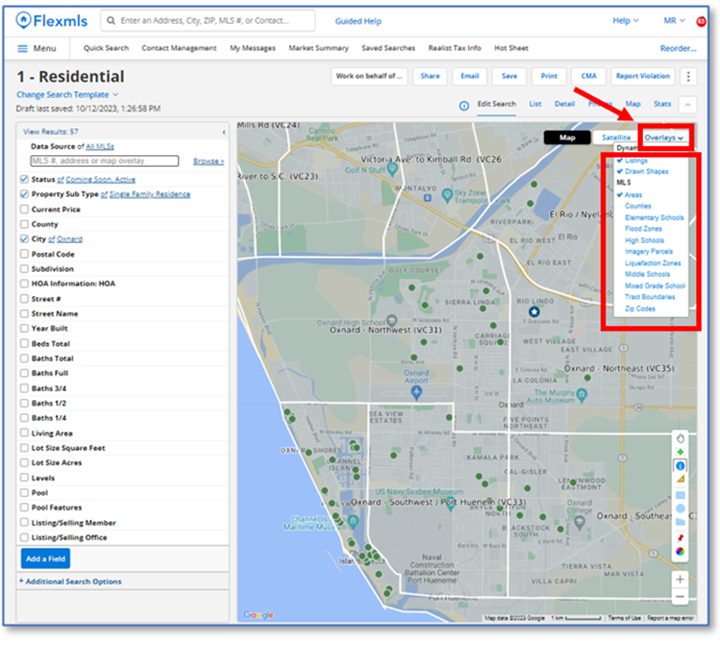
Matrix
Reciprocal Access to Georgia-based FirstMLS & Florida-based MIAMI AOR
Matrix users gained reciprocal access (aka “guest access”) to FirstMLS (FMLS), the largest MLS in Georgia, and MIAMI AOR (MIAMI), based in southern Florida. This means CRMLS users can search among and email listings from FirstMLS and MIAMI. FirstMLS has 56,000-plus members while MIAMI has 60,000-plus members. As it is reciprocal access, FirstMLS and MIAMI members can also search CRMLS inventory.
To access FirstMLS or MIAMI, go to the Links tab in your Matrix system and click the FMLS or MIAMI icons, seen below:


We hope this new access will help you conduct more seamless out-of-state research and business.
Roll Out the Welcome Mat for… WellcomeMat!
Learn more about this CRMLS Matrix integration in an upcoming webinar
Have you ever tried to show a property video you created to a client, only to get interrupted by ads and slow buffering? You don’t need to rely on third-party websites to host your videos with WellcomeMat, the latest no-cost, core product integrated into CRMLS Matrix today, November 28.
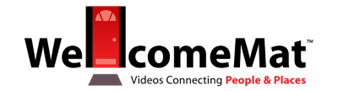
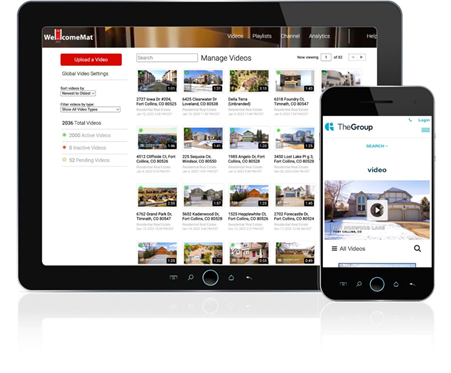
WellcomeMat is a video technology suite designed uniquely for the real estate industry. With its powerful tools, CRMLS Matrix users can enjoy:
- Native, Automated Video Distribution
- WellcomeMat offers “native” video hosting, which means that videos are uploaded and hosted to the MLS and don’t route through other media-hosting platforms or other external parties. This provides more control and customizability for users.
- Video Management
- CRMLS users have full control over the media they create. Upload, modify, replace, deactivate, and distribute videos that are easy for potential clients to find, view, and share.
- Real Estate Industry Compliance
- WellcomeMat includes special tools to help keep videos within compliance regulations, including the “Unbrander” tool that edits out branding and/or non-compliant portions of videos. Users can avoid citations and fines without the need to throw out any media or remake the video from scratch.
Including a video on a listing can increase conversion by 80%, so cut through the hassle and host your own videos with CRMLS and WellcomeMat.
Want to learn more about WellcomeMat’s features? Sign up for the upcoming instructive webinar for brokers and office managers!
WellcomeMat Intro Webinar
Wednesday, December 6 @ 2:00 PM PT

Tip of the Month: How to Search Using Map Layers
The CRMLS Matrix platform allows you to overlay Map Layers when performing a map search. These layers can be helpful in determining boundaries, parcel characteristics, market trends, and points of interest.
Use our quick reference guide or follow the steps below to access Map Layers:
- Generate a search in Matrix
- Select Criteria and add the Zip Code or City to zoom into a targeted area
- Click Map Search
- Click the layers icon
- Select boundary layer(s) to show on the map
Note: You may be required to zoom in to reveal certain layers.
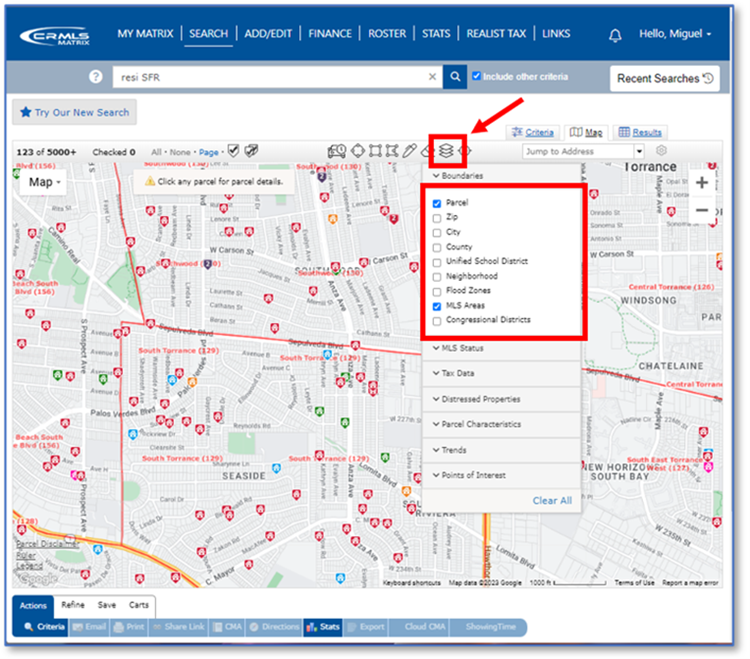
Paragon
Tip of the Month: How to Search Using Map Layers
The CRMLS Paragon platform allows you to overlay Map Layers when performing a map search. These layers can be helpful in determining boundaries, parcel characteristics, market trends, and points of interest.
Use our quick reference guide or follow the steps below to access Map Layers:
- Generate a search in Paragon
- Select Criteria and add the Zip Code or City to zoom into a targeted area
- Click Map Search
- Click layers icon
- Select boundary layer(s) to show on the map
Note: You may be required to zoom in to reveal certain layers.
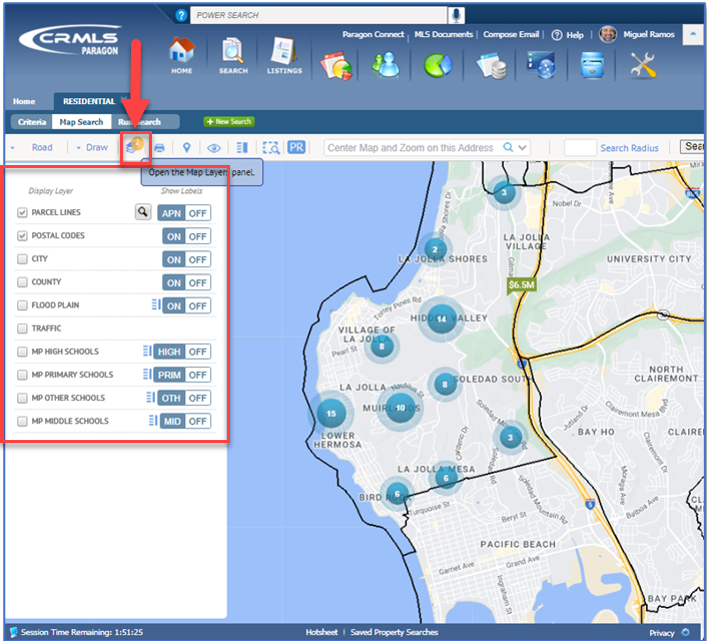
Beware of Online Scams
Online scammers will send you emails or text messages to try to trick you into giving your personal and financial information by pretending to be from an organization you may recognize. This scam, called “phishing”, has become more and more prevalent in the real estate industry, so CRMLS would like to make you aware of several ways to recognize a scam:
- Pressure to act immediately i.e., “Act now or your account will be frozen”
- Requesting your credit card information for immediate payment
- Saying they’ve noticed suspicious activity or log-in attempts
- Requesting to click on a complex, unfamiliar link
CRMLS does NOT ask for any credit card information over a call or a text message. The first payment requests on a citation will come via email from QuickBooks, specifically from the email address quickbooks@notification.intuit.com. Upon follow-up requests, you will receive the link from compliance@crmls.org and/or brokers@crmls.org.
In addition, scammers can format emails to make it look like they are from a company you know, with logos, headers, etc. Here are signs that such emails are a scam:
- The email has a generic greeting, i.e., not addressing you by your name
- The sender’s email address is not recognizable or form an unfamiliar domain
- Misspellings
If you’re ever unsure about the legitimacy of an email, please contact brokers@crmls.org in a new email thread (please don’t forward the initial email). We also have a blog series on CRMLS’s commitment to cybersecurity and how to protect yourself. View the resources below:



