Welcome to the August 2021 Broker Report. This information is available for you to share with your agents and office staff. Resources for you and your agents on any modifications to how you do business are available on our webpage: CRMLS COVID-19 Resources.
Important rule changes arrive on 9/1/2021
On September 1, 2021, CRMLS will implement important rule changes, as decided by the Rules Committee and approved by the CRMLS Board of Directors.
The CRMLS Rules Committee, composed of representatives from each of the CRMLS participating associations, exists to ensure that the rules stay updated and reflect how agents do business.
One of the most impactful changes is the “Business Days” modification. The Rules will no longer use the term “Business Days,” except for Rule 7.9 (Clear Cooperation). Otherwise, all references to days in the Rules mean calendar days.
To see the details of all upcoming rule changes, read the CRMLS Rules & Policy Change Summary.
Changes to CRMLS’s IDX Listing Credit Rules
One of the most important changes, designed to benefit both real estate professionals like you and your clients, is an update to how agent and broker IDX websites display your MLS data. The newly updated rule reads:
12.16.5 Listing Credit. All Listing Brokers grant permission for any Advertising Broker to display any listings submitted to the service by the Listing Broker only if the listing display or advertisement is clear so that a reasonable real estate consumer understands:
- a) Who is the Listing Agent & Broker,
- b) Who is the Advertising Broker and
- c) How to contact that Listing Agent or Broker.
Read our press release for a full explanation of what these rule changes mean for you. Please read this FAQ in our Knowledgebase for detailed answers to common questions.
Compliance Corner
Enhancements & Product Corner
- We understand that choosing between so many products can be overwhelming. That’s why we’ve created the CRMLS Product Discovery Tool. This tool will help you match your business needs with the product solutions we offer.
- RentSpree is now available! Learn more about the “Online Screening” field featuring RentSpree, recently added to all CRMLS-supported MLS platforms.
- Systems Data Updates became effective on August 10. View the list of changes.
Flex
We’ve made some updates to the underlying data in your Flex system. For a full list of improvements, please visit our Knowledgebase.
Add Tax Other Annual Assessment Amount and Source
The Add/Edit module now has both new fields available. During listing input, you can access data from tax for auto-population.
Expanding Bathrooms for Residential Income
Bathroom Full, Three Quarter, Half, and Quarter options are now available for Residential Income property types (previously, Residential Income listings only allowed Total Bathrooms).
Make Price Per Unit mandatory
Price Per Unit will no longer be a part of input; instead, the system will automatically calculate this field.
New or renamed Cities and more
We have added or renamed multiple Cities. Click here for a full list.
Matrix
- Learn about the Matrix enhancements that launched in August:
- You asked, we listened! Check out our recent CRMLS Matrix improvements and share with your agents! Our users asked for help understanding abbreviations on listing displays. As of August 10th, we improved our Matrix system by adding abbreviation hover descriptions. When reviewing a displayed listing in your Matrix system, simply hover your cursor over an abbreviation and you will see a pop-up description – view the glossary.
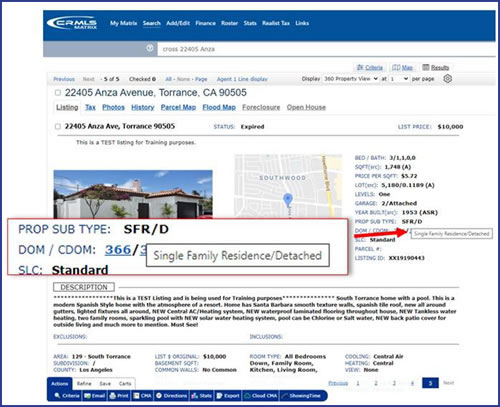
Paragon
- Paragon Collaboration Center Shortcut Icon
- We’ve made some updates to the underlying data in your Paragon system. For a full list of improvements, please visit our Knowledgebase.
How to work with the new listing cancellation restrictions
As of May 25, a new rule restricts canceling a listing to Office Managers and Brokers only. Find instructions to cancel a listing in our Knowledgebase. You can also use the Assume Identity feature.
Brokers can designate office admin or staff to “Assume Identity.” Assume Identity is a way for you as an agent or broker to allow a licensed or unlicensed assistant to log into CRMLS Paragon under their own unique login and then “assume the identity” of the agent or broker they are working for.
Rest assured that under your login, only you can manipulate your listings. When your assistant logs into Paragon and assumes your identity, there will be a “paper trail” that shows the assistant is logged in under their unique username and password. The “paper trail” will show that, with your permission, the assistant has assumed your identity and made changes to your listings.
Brokers/agents/assistants must belong to the same office and Association/Board of REALTORS® to assume IDs. View our step-by-step guide to give permission to Assume your Identity.
Paragon System Updates
Add Tax Other Annual Assessment Amount and Source & Remove CFD/Mello-Roos Fields
Both new fields are now available in the Add/Edit module. During listing input, you can access data from tax for auto-population. IMPORTANT: THIS REPLACES THE PREVIOUS CFD/MELLO-ROOS FIELDS. MODIFYING OLD LISTINGS IN PARAGON MAY INTRODUCE ERRORS, AS YOU ARE REQUIRED TO FILL OUT THESE TWO NEW FIELDS.
Expanding Bathrooms for Residential Income
Residential Income property types will have Full, Three Quarter, Half, and Quarter Bathroom options available to indicate in their listings (previously, Residential Income listings only allowed Total Bathrooms).
Make Price Per Unit mandatory
Price Per Unit will no longer be a part of input; instead, the system will automatically calculate this field.
New or renamed Cities and more
We have added or renamed multiple Cities. Click here for a full list.
Here is a guide to issues that have been recently resolved and are currently in progress:
-
- RESOLVED: For comps with pictures, some pictures are not appearing clearly. While we work on a full resolution, we recommend you print to HTML format as a workaround.
- IN PROGRESS – We’re working to ensure Coming Soon to Active shows as New (with vendor)
- IN PROGRESS – Addition of a a Change Type for Coming Soon so that it can have its own category on Hotsheets and MarketWatch (with vendor)
- IN PROGRESS – Cleanup of City List (with vendor)
- Visit your dedicated Paragon Upgrade Resources Center for information.



