
June 2020 CEO Update
Thank you for viewing our June 2020 Broker Report. This information is available for you to share with your agents and office staff.
Reminder – In-person Open Houses still prohibited by Governor’s orders
Due to Governor Newson’s executive orders, CRMLS removed the option for in-person open houses in its MLS systems in March. For information on conducting virtual open houses, click here: https://kb.crmls.org/knowledgebase_category/virtual-showing-open-house-resources/
Resources for you and your agents on any modifications to how you do business are available on our webpage: CRMLS COVID-19 Resources. Please make sure to look out for emails from CRMLS and your local association as they become available.
Guidance on following Cal OSHA Guidelines
We’re offering some guidance on how to follow recent guidelines from CalOSHA on how to safely conduct business during the COVID-19 viral outbreak.
It’s important to note that the task of establishing a written COVID-19 prevention plan belongs to the listing brokers, not the MLS. While there are some guidelines, it is up to the individual broker and seller to determine their specific COVID-19 prevention plan.
C.A.R. has posted an extensive FAQ regarding showings that you may find valuable. It includes guidance on where to find C.A.R.-created documents and pictograms.
Please note: When including COVID-19 prevention plans in MLS listings, the best places to do so are:
For Matrix users:
- As supplements (non-public facing)
- As a link in Private Remarks (non-public facing)
- As an uploaded photo; however, it is critical that these photos not be branded by the agent or broker (newly approved by CRMLS Board of Directors)
For Paragon users:
- As Documents (non-public facing)
- As a link in Confidential Remarks (non-public facing)
- As an uploaded photo; however, it is critical that these photos not be branded by the agent or broker (newly approved by CRMLS Board of Directors)
For Flexmls users:
- Palm Springs
– As Documents (non-public facing)
– As a link in Private Remarks (non-public facing)
– As an uploaded photo; however, it is critical that these photos not be branded by the agent or broker (newly approved by CRMLS Board of Directors) - Pasadena-Foothills
– As Documents (non-public facing)
– As a link in Agent Remarks or Office Remarks (non-public facing)
– As an uploaded photo; however, it is critical that these photos not be branded by the agent or broker (newly approved by CRMLS Board of Directors) - Ventura
– As Documents (non-public facing)
– As a link in Agent Remarks (non-public facing)
– As an uploaded photo; however, it is critical that these photos not be branded by the agent or broker (newly approved by CRMLS Board of Directors)
Rule modifications to Clear Cooperation Policy
This blog post covers two important changes designed to ease the transition into following NAR’s mandated policy.
Compliance Corner
Set a default email address for compliance related emails
We’ve listened to your feedback! You can now set a default email address for your office to receive your current CRMLS Compliance-related emails.
What does this mean?
- Any Compliance emails that would ordinarily go to a broker, office manager and/or office assistant (e.g. agent citations, etc.) can now go directly to a single email address of your choice, called the Office Compliance Email.
- The Office Compliance Email is the single defined email address for broker-level compliance emails sent to your office. Please note, agents will still receive notices separately to their roster email address.
What do I have to do?
- Take action. As of now, the Office Compliance Email field has been populated with either your office manager or brokers’ email addresses.
- We strongly recommend you login to verify that the populated email is the one you want as the “dedicated” compliance email address. To do so, follow the steps below:
1. Click on “Change Contact Information” under Modify Office in the Add/Edit tab
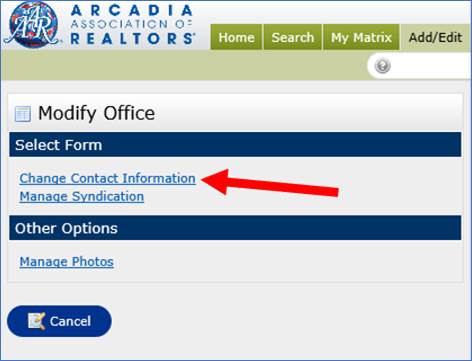
2. Enter the email address of your choosing in the Office Compliance Email field.
3. Click “Submit Office”
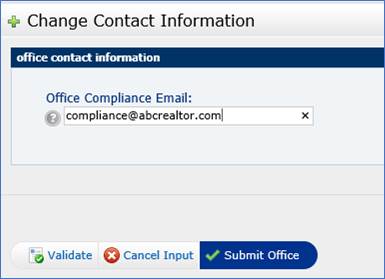
As a reminder, brokers are still responsible for keeping up to date on communications from the CRMLS Compliance department.
CRMLS Exclusion Form retirement
The CRMLS Exclusion form is no longer applicable.
Q: Is an Exclusion Form still required for Matrix, Flex and Paragon users?
Yes. Within 2 business days from the effective date of the listing agreement you must either enter listing into MLS as Active (or Coming Soon) or submit an exclusion. For more information and a helpful video on the exclusion/waiver process, visit the exclude listing webpage specific to your platform:
For more information and a helpful video on the CRMLS exclusion/waiver process, visit https://go.crmls.org/crmls-exclude-listing/. Matrix/Flex: Within 2 business days from the effective date of the listing agreement you must either enter listing into MLS as Active (or Coming Soon) or submit an exclusion. Paragon: Within 48 hours from the effective date of the listing agreement you must either enter listing into MLS as Active or submit an exclusion.
Q: Is a Coming Soon Form required for Matrix, Flex and Paragon users?
Yes. Prior to using the Coming Soon status, you will need to obtain and have the seller sign a Coming Soon form. This form is to be kept in your personal files and does NOT need to be submitted to CRMLS or your AOR. The form can be found here: https://go.crmls.org/coming-soon-form/ and can also be found within the CRMLS library in zipForm.
Q: Does the Coming Soon Form need to be submitted to CRMLS for Matrix, Flex and Paragon users?
No, however, they should be kept within your personal or office files in the event CRMLS Compliance requests a copy for our review.
New resources are available from our Compliance Department. Please review and share these items. Topics include:
- New Landing Page for all Compliance Resources
- CRMLS Coming Soon form
- Matrix: Coming Soon FAQs
- Flexmls: Coming Soon FAQs
- Paragon: Coming Soon FAQs
Report Off-MLS Marketing
Report Off-MLS Marketing
There are several ways to report a listing that is not on the MLS.
- Create a ticket on our website.
- Click on the link inside Matrix under the home page:
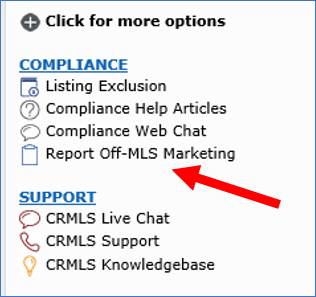
3. Under the Matrix Links tab under Compliance:
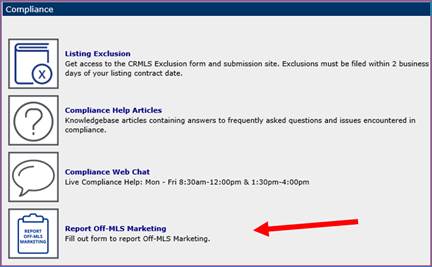
Education Corner
- How-to guide for Matrix Coming Soon status
- How-to guide for Paragon Coming Soon status
- How-to guide for FlexMLS Coming Soon status
Introducing the CRMLS Virtual Classroom!
We’ve launched a new learning resource has been launched for CRMLS Matrix users. Whether your agents prefer visual and verbal learning on their own, or just can’t make time for in-person classes, the CRMLS Virtual Classroom is here to help. Featuring audiovisual instruction from our CRMLS Systems Experts, these online courses help your agents master the basics of using their Matrix system and additional products.
Benefits to your agents:
- Take classes at their own pace, pausing, rewinding, and reviewing when necessary
- Learn at any time, 24/7, with no need to schedule days around a live class or webinar.
- Earn certificates of completion to demonstrate competency in selected materials.
This educational resource is available at no additional cost, and they can access the Virtual Classroom through the enrollment email they received the week of June 16th, or via the CRMLS Virtual Classroom tile on their Member Dashboard.
For questions, please reach out to virtualtraining@crmls.org.
Product Corner
CRMLS Connect

You now have access to CRMLS Connect, a new member benefit available at no additional cost. Collaborate with your clients like never before – empower them to search, save their favorites, and access real-time MLS data using the same intuitive interface that you, the real estate professional, can control. With your new CRMLS Connect account, you can:
- Search on your own terms. View properties by listing status, property type, number of beds and baths, open house availability, keywords, and more.
- Go hyper-local. Focus on specific neighborhoods or draw your own areas down to street level.
- Share your finely-tuned searches with clients. You’ll both receive listing updates by email, text, or through the mobile app.
- Track your clients’ activity. See what properties your clients have viewed and saved to get ahead of the game.
- Gain your own web portal. Each web portal has its own unique URL, branded to you, the agent.
- View hot sheets in real time. With CRMLS Connect, you can access accurate market trends at the click of a button.
- Educate your clients on the market. With premium market reports included, you and your clients have a wealth of info on properties, neighborhoods, and more.
To get started:
- Click the CRMLS Connect icon in your dashboard
- Your account will be setup automatically
- Login is the same as your MLS system login credentials
- Start exploring your own live, shareable portal
- Begin searching in your new modern interface
- Collaborate with your clients, invite them to your portal, share listings, track their activity
Now Available on Android: Flexmls for Homebuyers
Now Available on Android: Flexmls for Homebuyers
Introducing the Flexmls for Homebuyers app! Connecting with your Android-using clients has never been easier. (Flexmls for Homebuyers is already available on iOS.) Now all your clients, regardless of device, can easily connect and collaborate with you as their real estate professional.
Watch the video here!
What are the benefits of using a dedicated Android app?
The most trusted information source (CRMLS) – Android users have always been able to find accurate, reliable property information by visiting their public portal using a mobile web browser. Now they can access the information in real time.
It brings you and your clients closer together – Direct in-app messaging allows your clients to easily contact you for more information or to request property showings.
Personalization – Clients will see your branding and contact information right as they open their application, along with their tailored searches and listings collections.
Easy to use – Your clients can easily swipe through photos, videos, virtual tours, save and rank their favorite homes, and narrow their searches using filters or map.
How your clients can download Flexmls for Homebuyers:
- Go to the Google Play Store on their mobile device.
- Search by typing Flexmls in the search bar.
- Download the app.*
*Please keep in mind this is not the Flexmls Pro App for real estate professionals.
How to search the full MLS roster in Flexmls
Due to a configuration change, the view while searching the MLS roster in Flexmls may no longer default to displaying all MLS sources (such as data share partners).
However, it is still possible to display all MLS sources when searching the MLS roster. Here are the steps you need to take:
- Start an Office/Member search as usual.
- Click on Filters in the top-right corner.
- Under MLS Sources, select all MLS sources you wish to display.
- Click DONE.
Here is what it looks like in Flexmls:
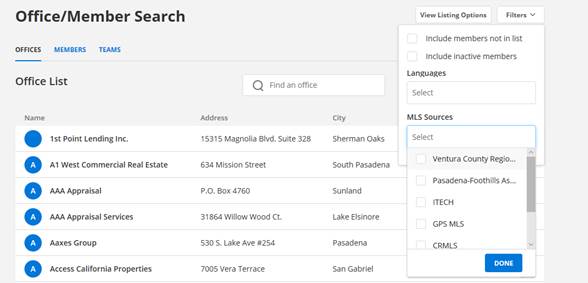
Realist Studio: access helpful training on Realist anytime
Realist Studio Resources
Realist is the most comprehensive public-record database in North America. Whether you need to help your clients assess market conditions and trends, value a home, identify comparable properties, create beautiful reports for sharing, or generate a farming list for prospecting leads – Realist has you covered.
To help you make the most of your CRMLS user benefit, Realist is now offering an education resource called the Realist Studio.
[Click here to access Realist Studio]

What is Realist Studio?
Realist Studio is a web video series which will show you how to make the most of Realist. It includes the Top 10 benefits that will help you provide clients with supreme analytic insight and unrivaled customer care. Each feature has its own page and short videos explaining how to get the most out of Realist.
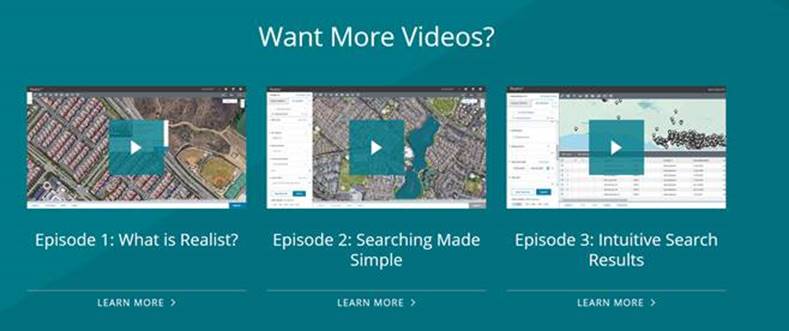
Ready to get started? Click here to visit Realist Studio.


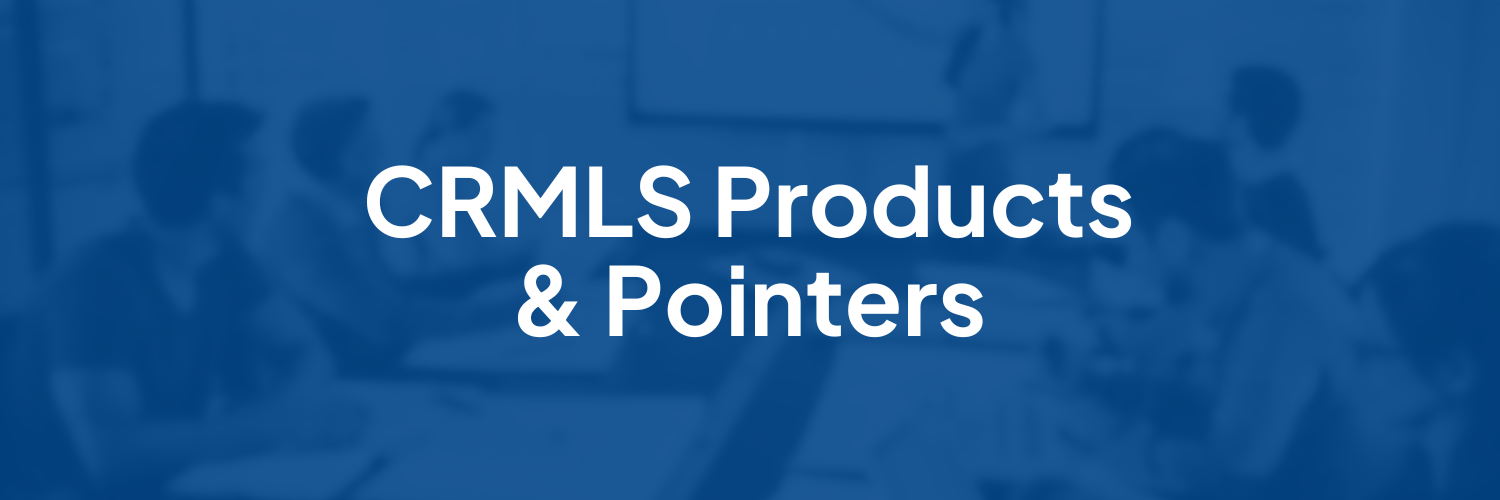
This Post Has 2 Comments
I list 50 to 100 homes a year and find it absolutely a failure of brokers and our local associations not to be using Showing Time for every home. This is one of the most underused tools we have as Realtors. This one app allows for buyers, sellers, listing agents, and buyers agents to coordinate showing times, and the ability to know who is coming and when. I see so many agents that want emails, or texts, but then how do they keep track of who has been to a home. We need a statewide mandate for the use of the Showing Time app and education of all Realtors in all markets to understand how to use it and implement it immediately in their everyday marketing.
Hi Arthur. Thanks for providing your feedback; we appreciate your enthusiasm. We’re continually working to expand adoption of products like ShowingTime, as well as educate our users on how to use them. Stay tuned for communication from us on future products and enhancements!