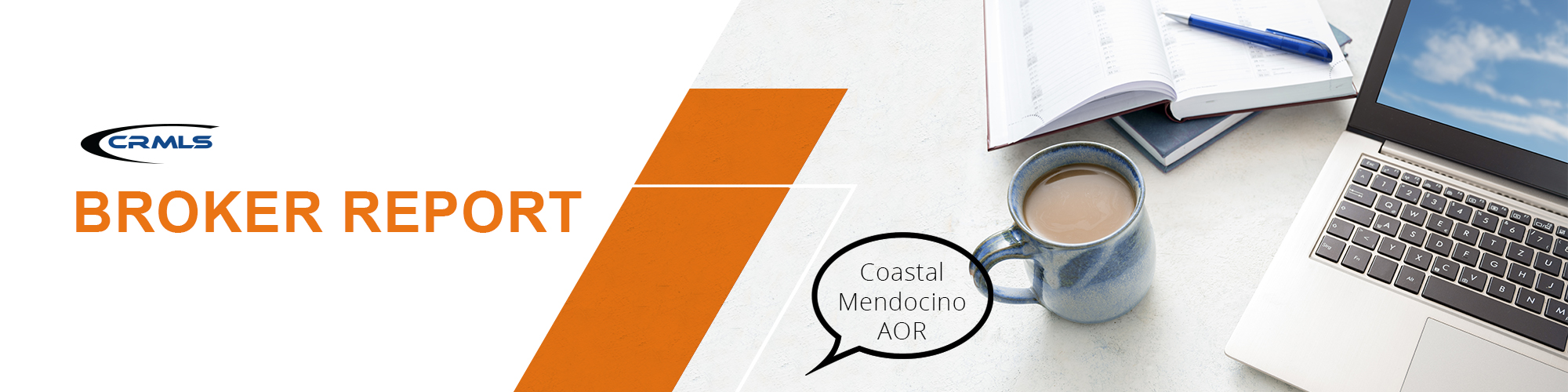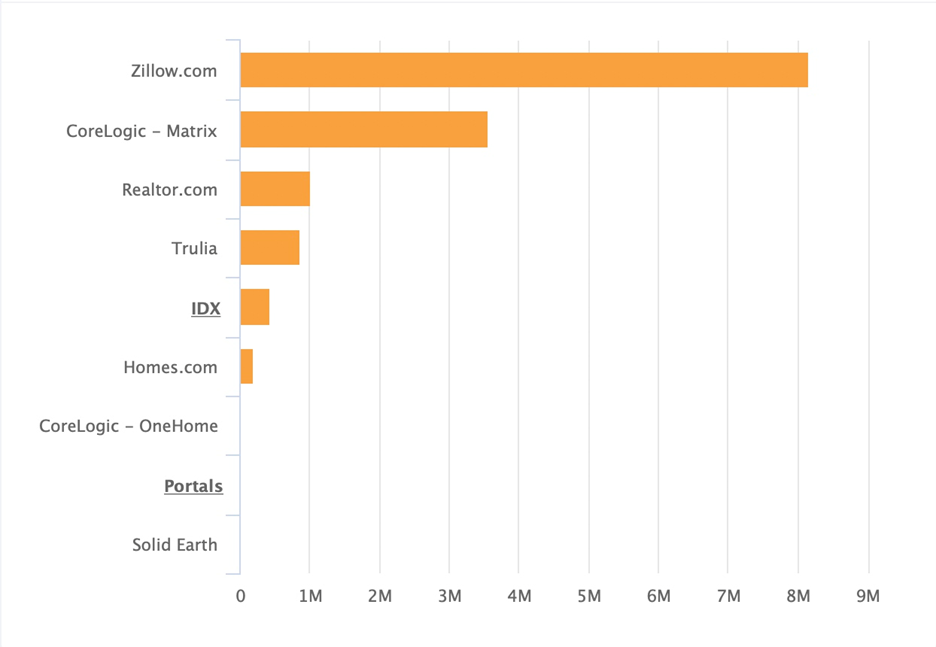Volume 2022 Edition 3
Welcome to the March 2022 Broker Report. CRMLS is broker-driven. We work to keep our brokers as informed and up-to-speed as possible. This information is available for you to share with your agents and office staff.
We’re issuing an updated standard of practice for IDX displays
In September 2021, we at CRMLS launched the IDX Transparency Initiative. The initiative aims to benefit brokers, agents, and real estate consumers by helping consumers understand the relationships that exist between IDX sites and the listings they display.
When consumers have a better view into which side of the transaction they’re dealing with, everyone benefits: the listing side gets proper attribution, the buying side gets access to better-informed and motivated consumers, and buyers get a smooth, painless introduction to the home search process.
We have been taking additional feedback from real estate professionals, web designers, and rules experts since launching the initiative. Some of the most constructive criticisms told us that we need to do more to eliminate confusion – not just for consumers, but for the brokers and technical staff who work to integrate IDX feeds into their websites.
Today, we’re introducing new standards of practice for IDX displays. These specific guidelines should serve as a guide for anyone building an IDX website.
Here are the new IDX Standards of Practice:
- Attribution must be directly adjacent to either: Price, Bed/Bath, sq. ft. or Photo.
- If Property Description is truncated to a reasonable size, AND it is directly adjacent to the Price, Bed/Bath, sq. ft. or Photo, then Attribution may be under the Property Description.
- Attribution Font size no smaller than Property Description.
- Attribution Font no lighter in color than Property Description.
- Must clearly label as Listing Broker, Listing Office and Listing Agent. No use of “Courtesy of” and some other unclear language.
- Any Call to Action button, box or link must specify which agent will be responding. Use of the word “Agent” alone is not compliant. There must be some clear indication that the contact information being provided is NOT going to the Listing Agent if applicable. This standard also applies to “Tour” home link or button.
We also have explanations of these rules in simple language:
- Location of listing credit (attribution) on displays: The part of the IDX page that shows consumers the source of a listing must appear next to the listing fields that consumers are most likely to check. These fields include the property’s price, number of bedrooms and bathrooms, square footage, or the main property photo. If the property description section next to a listing is short (as in, your IDX display automatically shortens descriptions) and next to one of those fields, you may display the listing credit information next to the property description instead.
- Legibility: The font your site uses to give the listing broker credit must be easy to read and hard to miss. In general, your IDX display should not look for ways to conceal listing credit information from consumers. Specifically, the font for listing credit must be the same size as (or bigger than) the font for property descriptions. The listing credit font must also be as dark as (or darker than) the property description font.
- Clarity: The listing attribution text must clearly label the property’s Listing Broker, Listing Office, and/or Listing Agent. One of the most common examples of “credit” that does not comply with CRMLS policy is the phrase “Courtesy of…” This is ambiguous and does not clearly inform consumers of the relationship between the listing side and the property.
- Calls to action: Any call-to-action buttons, boxes, or links, including a “Tour home” link or button, must specify which agent will respond. Using a word like “Agent” or “Broker” instead of the agent or broker’s name does not give consumers enough information. If the contact information a consumer sees does not direct them to the Listing Agent, the display must clearly indicate this.
Please check that the attribution you use on your IDX display complies with these standards. Clear IDX attribution benefits everyone in real estate, and clear attribution standards will give the people who work with IDX a better framework for building these displays.
If you need additional help or have questions, please contact CRMLS Data Licensing via email at licensing@crmls.org.
It’s never a good idea to share property photos without consent
In recent months, we have received numerous reports of buyer agents taking photos of listings at open houses and broker opens. Please be aware that, in many cases, this violates CRMLS Rules.
We take these issues very seriously. CRMLS’s rules on listing media are in place to protect you and your fellow real estate professionals from potentially massive monetary liabilities. Read our recent blog for a two million dollar example, or watch this video on our media policy:
If you share photos, videos, or any other media from any other broker’s open house publicly – including on your social media accounts – you have likely just broken MLS rules. (Privately sharing media with an existing client does not break any rules.)
The CRMLS Rules include this language in Rule 12.8:
“Advertising of Listing Filed With the MLS. A listing shall not be advertised in any media including the Internet by any Participant or Subscriber, other than the Listing Broker, without the prior consent of the Listing Broker except as provided in Section 12.16 relating to display of listings on the Internet.”
This means that you may only post property photos of other brokers’ listings with their prior consent. You need this consent regardless of how you represent your relationship to the listing. Even if you credit the listing broker or accurately state that you are not the listing broker, nonconsensual listing media still violates MLS rules. (Per CRMLS policy, misrepresenting another broker’s open house listing as your own carries a $1,500 fine with no warning.)
Important Broker Resources
Brokers can jump ahead of the wait time for MLS assistance by calling our Broker Support Line at 909-859-2043.
Please note, you must identify yourself by your broker or broker/office assistant MLS ID, as not all user classes have access to this service. For a list of MLS user classes that can access the Broker Helpline, see the last column of our User Classes document.
New Customer Care Department Weekend Hours
Beginning Saturday, April 2, the Customer Care Department will extend its weekend hours. Our CCD Representatives will be working from 8:30 am to 5:00 pm. The queue will open at 10:00 am PT. As always, feel free to contact us with any issues via https://go.crmls.org/support or by phone at (800) 925-1525.
Compliance Corner
- Trending Topics for Compliance: March 2022
- Reminder: Update the office compliance email field in Matrix
Member Experience Tip of the Month
Flex: Auto-populate County Record Property Data to your Listing
Simplify the way you add County Record Property Data when entering a new Listing to the MLS. Start in Address Tab > Fill out Property Address fields > Click Populate Tax Data. This will auto-populate County Record Data. View more listing tips in our Knowledgebase.
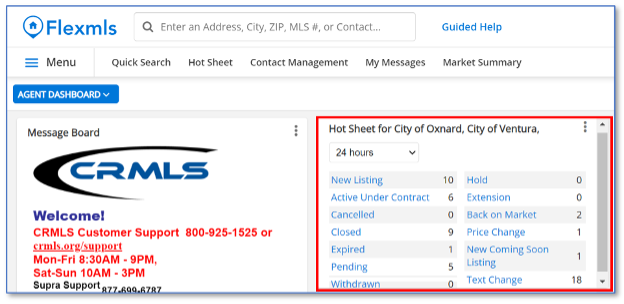
Matrix: Eye on your area(s) using Market Watch
Use your Market Watch in Matrix to keep up with Daily Market changes in your area(s). To set up: from the Market Watch widget, click Customize > Add your area(s) > Click Save.This allows you to keep an eye on the daily Market changes in your area(s). View our Quick Reference Guide for step-by-step setup instructions.
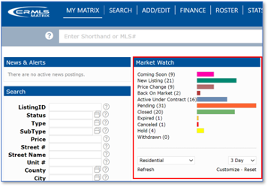
Paragon: Eye on your area(s) and Office/Firm activity using Market Monitor
Use your Market Monitor to keep up with Daily Market changes and Office/Firm activity.To set up: from the Market Monitor widget, click the Settings Icon (![]() ) > Add criteria, area(s) > Click Save. View our Quick Reference Guide for step-by-step setup instructions.
) > Add criteria, area(s) > Click Save. View our Quick Reference Guide for step-by-step setup instructions.
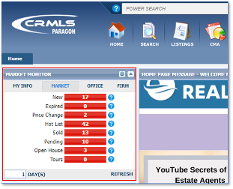
The Member Experience Department’s role is to be the liaison for our membership and identify our members’ experiences. Once we identify what we’re doing well and what we need to improve, our obligation is to create an action plan that improves our CRMLS Systems and products. If you or your agents have a suggestion, complaint, or any feedback, please share with feedback@crmls.org.
Enhancement & Product Corner
- Realist enhancements arrived March 23. See the changes in our Knowledgebase.
Visit our new Training Portal
Our Education and Training team is here to support you as you work to grow your real estate business. We want to help you make the most of the tools you get through your MLS at no additional cost. That’s why we’re rolling out a new way to help you master all your CRMLS products and services.
We’ve launched a new Training Portal in your Listing Toolbox. This portal will give you a single, unified resource where you can register for, cancel, and manage every kind of training we offer.
To access this portal, click on the Listing Toolbox icon on your MLS Dashboard.
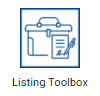
Inside the Toolbox, click on Training on the left-hand menu.
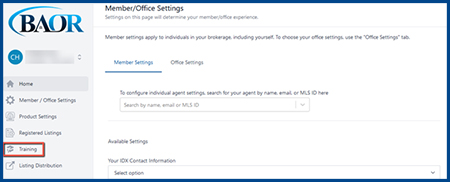
This link will take you to our new Training Portal, where you’ll see a Class List and Training Calendar with all the courses relevant to you. We’ll highlight the classes dedicated just to your Association or Board, plus make it easy to see every upcoming instance of the classes you want to take. Brokers can even schedule special training sessions just for their offices.
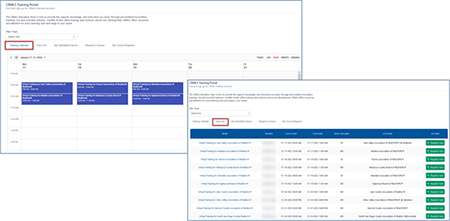
For a full walkthrough of the new Training Portal and how to use it to manage your education, check out our Knowledgebase article. We look forward to learning with you.
Flex
- New Flex enhancements arrived March 10. See the changes in our Knowledgebase.
Matrix
- New Matrix enhancements arrive March 8. See the changes in our Knowledgebase.
New print flyers in Matrix expand your marketing options
We’re happy to announce that we’ve added four new flyer options to your Matrix system, all of which you can use as either a listing or buyer’s agent. Find these new flyer options in the Matrix listing print page:
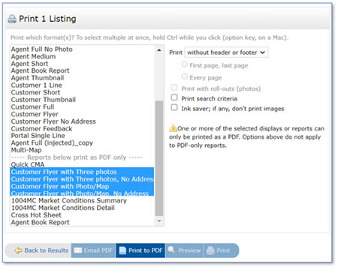
These choices add more photos and an optional map graphic. Here are samples of the new flyers:
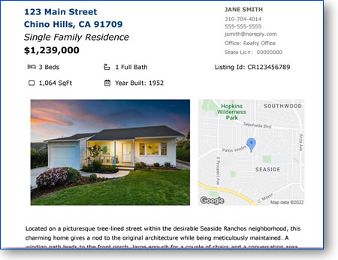
Customer Flyer with Photo/Map
(Also available without the address as “Customer Flyer with Photo/Map, No Address”)

Customer Flyer with Three Photos
((Also available without the address as “Customer Flyer with Three Photos, No Address”)
If you’re a listing agent, you can distribute these flyers at open houses, display them on yard signs and brokerage offices, and more. Buyer agents can use both print and digital flyers to give clients simple, personally-branded reports full of answers to the questions potential buyers ask the most.
We look forward to bringing you even more improvements to your MLS experience!
Paragon
- A new Paragon release is coming February 2Paragon Connect is a traditional search form you can use to locate listings based on your contact’s search criteria, plus a location-based map search. Review our Quick Reference Guides to familiarize yourself with all its features.
- A new Paragon release is coming April 13. Click here to view the enhancements.
The Office Compliance Email Address feature is live! Please contact your local AOR to add the correct email address to this field.
Brokers and office managers who use Paragon can now ask AOR staff to add a special new email address to their office information in the CRMLS roster. This dedicated email address allows you to route office-level CRMLS compliance emails to a single address. Contact your Association today to add an Office Compliance Email to Paragon and simplify your compliance communications.
Previously, all these CRMLS compliance emails went to the addresses Designated Broker’s set for their own accounts in the MLS roster. With the Office Compliance Email, CRMLS Compliance can send these communications to a different designated address of the broker’s choice. Please note, agents will still receive notices and warnings in their roster-listed email accounts.
If you want to use a dedicated address for these office-level compliance emails, contact your Association. In Paragon, only Association and CRMLS staff can update the Office Compliance Email on behalf of brokers.
Why would I use an Office Compliance Email address?
This change lets you separate your usual MLS roster-related Designated Broker emails from your critical CRMLS Compliance notifications. We hope you’ll appreciate a cleaner inbox! Plus, keeping a single destination for your compliance-related notifications makes it easier to access, search, and organize this information. Because you can use an address that isn’t tied to a single person or position, you can keep everything in one place through personnel changes.
How do I set this email address in Paragon?
Contact your primary Association to choose the email address you want to designate as your Office Compliance Email. Although only Association and CRMLS staff can add or modify this information, the address you designate is the broker’s choice.
How do I know if I have the right address in my Paragon Office Compliance Email?
To verify that your Office Compliance Email is correct and present in Paragon, run an MLS roster search with your ID, click your office code in the results page, and check the Office Compliance Email field for the address (see below).
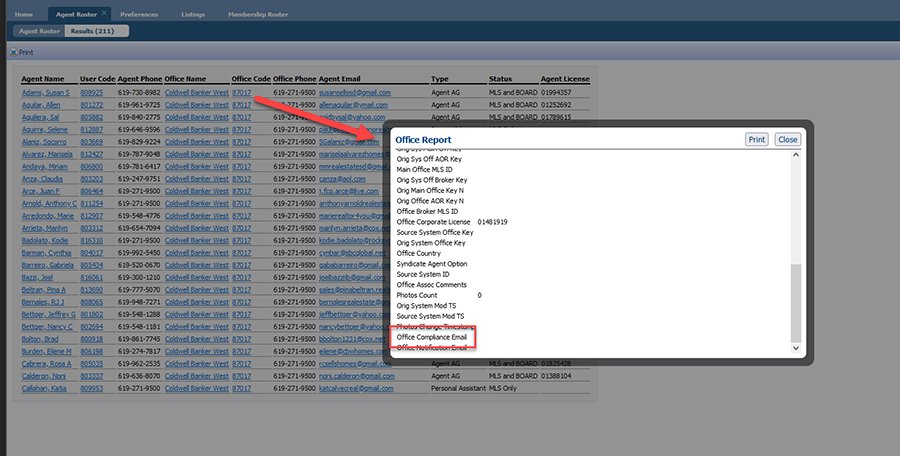
How to work with the new listing cancellation restrictions in Paragon
As of May 25, a rule restricts cancelling a listing to Office Managers and Brokers only. Find instructions to cancel a listing in our Knowledgebase.
You can also use the Assume Identity feature to accomplish this. Brokers can designate office admin or staff to assume identity. Assume Identity is a way for you as an agent or broker to allow a licensed or unlicensed assistant to log into CRMLS Paragon under their own unique login and then “Assume the Identity” of the agent or broker they are working for.
You can be certain that under your login, only you can manipulate your listings. When your assistant logs into Paragon and assumes your identity, there will be a “paper trail” that shows the assistant is logged in under their unique username and password. The “paper trail” will show that, with your permission, the assistant has assumed your identity and made changes to your listings.
Brokers/agents/assistants must belong to the same office and Association/Board of REALTORS® to assume IDs. View our step-by-step guide to give permission to Assume your Identity.
Here is a guide to issues that have been recently resolved and are currently in progress:
- IN PROGRESS: We’re working to ensure Coming Soon to Active shows as New (with vendor).
- IN PROGRESS: Addition of a Change Type for Coming Soon so that it can have its own category on Hotsheets and MarketWatch (with vendor).
- IN PROGRESS: Cleanup of City List (being finalized).
Visit your dedicated Paragon Upgrade Resources Center for information.