
May 2020 CEO Update
Thank you for viewing our May 2020 Broker Report. This information is available for you to share with your agents and office staff.
The situation with COVID-19/Coronavirus viral outbreak continues to evolve rapidly. Stay informed by visiting our webpage: CRMLS COVID-19 Resources. We are currently working to create resources for you and your agents on any modifications to how you do business. Please make sure to look out for emails from CRMLS and your local association as they become available.
Clear Cooperation Policy
Clear Cooperation Policy now effective
The Clear Cooperation Policy went into effect on May 1, 2020. We have a webpage available to address the Top Clear Cooperation Policy Questions that the CRMLS leadership team has received. Please feel free to use this page as a reference and share it with agents.
FAQ
Why were the CRMLS Exclusion Form and exclusion checkbox in Matrix removed?
A: The CRMLS Exclusion Form was removed from CRMLS.org and zipForm’s CRMLS library because it is no longer applicable. The form was designed specifically to provide for a modification of the Days on Market (DOM) when no marketing was occurring. The CRMLS Exclusion Form was important because it allowed users to enter a listing with a reduced or zero (0) DOM count due to a period of no marketing prior to the listing’s entry.
With the Clear Cooperation Policy, this is no longer an option. Within one (1) business day of any public marketing, the property needs to be entered in the MLS. As a result, the situation that the CRMLS Exclusion Form was designed to handle can no longer occur.
Under the new process implemented due to the Clear Cooperation Policy, DOM will begin counting the day the listing is entered in the status of Active or Active Under Contract.
Learn more about Listing Exclusions in your MLS system by viewing our FAQs:
Virtual presentations now available
All CRMLS brokerage presentations have gone virtual. Submit your request to schedule a CRMLS presentation at your next office meeting virtually. Visit our Broker Resources page and click on “Office Meeting Request” to submit your request. Available presentation topics are:
- CRMLS Update
- Clear Cooperation Policy Update
- COVID-19 Update
- Top Violations Overview
Coming Soon status has launched in all MLS systems
The Coming Soon status has launched! The CRMLS Coming Soon form is available on our website and the CRMLS library in zipForm. View how to use the status in your MLS system:
FAQs
How does Coming Soon work?
Coming Soon allows listing agents to take up to 21 days to stage the property, take interior photos, prepare it for showings, and so on, without Days on Market accruing.
How is Coming Soon unique?
- Coming Soon listings have limited distribution: they will not go out from the MLS to portals like Zillow, Trulia, and Realtor.com, or to IDX broker and agent websites.
- Showings are not permitted in Coming Soon.
- Because of these limitations, Days on Market do not count in Coming Soon.
Is the Coming Soon form required?
Yes. The Coming Soon form can be found in the following places:
- CRMLS library in zipForm
- CRMLS Clear Cooperation Policy webpage
- CRMLS Compliance webpage
Using the Coming Soon status without a seller-signed Coming Soon form is a violation of Rule 8.3 – Inaccurate Status and is subject to a citation and fine in the amount of $250.
The videos below are an overview of the status’s purpose and unique traits. This video applies to Paragon:
This video applies to FlexMLS and Matrix.
Coming Soon in Flex
Here are the steps to input a Coming Soon listing in Flexmls.
Step 1: Set the Status
When adding a new listing, you will have the option to set its Status as either Coming Soon or Active on the Main Fields tab of listing input.
Step 2: Set the Start Showing Date
If you’ve selected Coming Soon as your initial status, you will have an extra field to fill out: Start Showing Date.
You must input a date, no more than 21 days in the future, that you will start accepting showings. (As a reminder, there are no showings in Coming Soon.) The listing will automatically go into the Active status on that date.
The rest of listing input for Coming Soon is identical to listing input for Active listings.
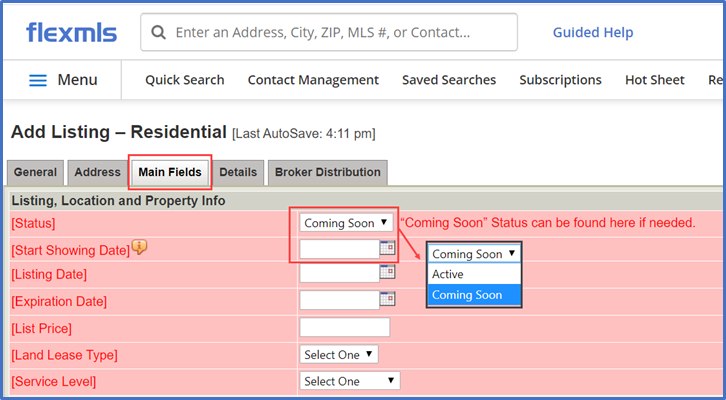
For more information on the new Coming Soon status, click here to view our Flexmls: Coming Soon FAQs and our Knowledgebase article.
Coming Soon in Matrix
From now on, when entering listings for sale in CRMLS Matrix, you may choose between Active and Coming Soon.
Step 1: Set the Status
When adding a new listing, you will have the option to set its Status as either Coming Soon or Active on the Main Fields tab of listing input.
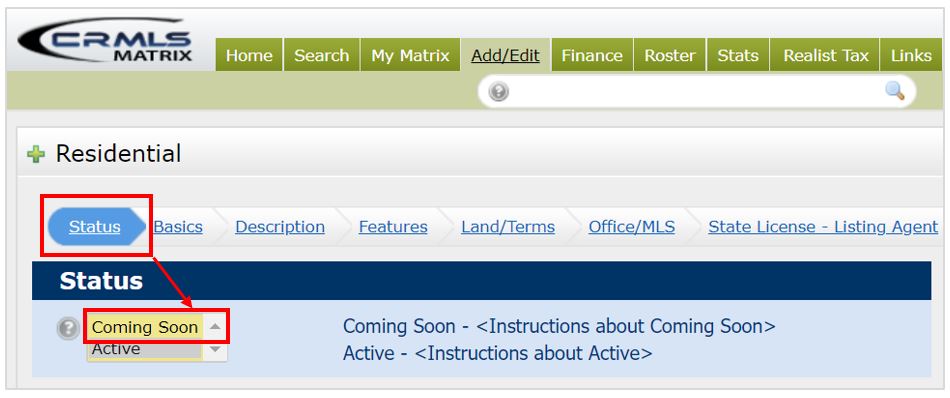
Step 2: Set the Start Showing Date
If you’ve selected Coming Soon as your initial status, you will have an extra field to fill out: Start Showing Date.
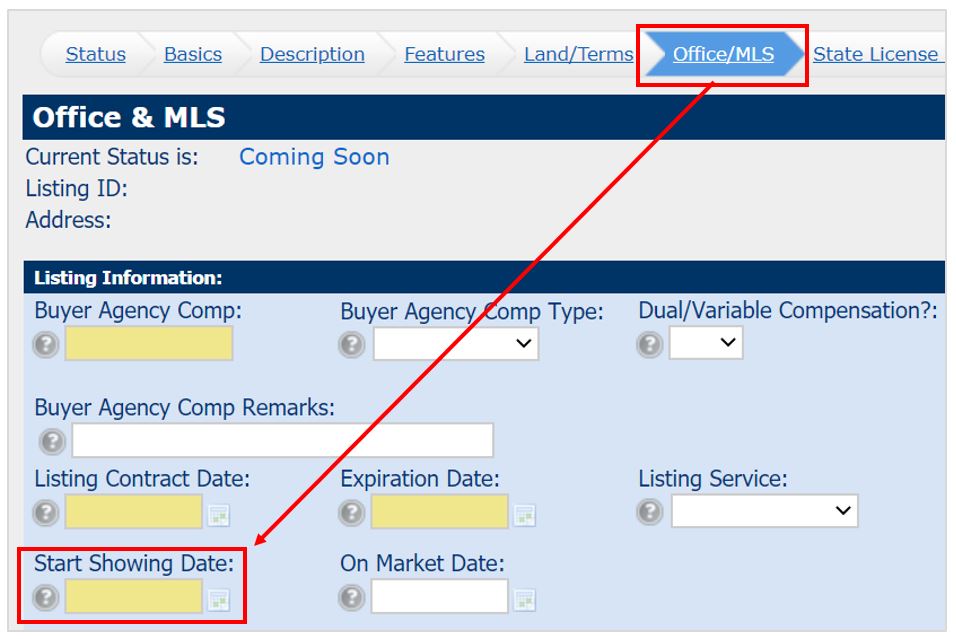
You must input a date, no more than 21 days in the future, that you will start accepting showings. (As a reminder, there are no showings in Coming Soon.) The listing will automatically go into the Active status on that date.
The rest of listing input for Coming Soon is identical to listing input for Active listings.
For more information on the new Coming Soon status, click here to view our Matrix: Coming Soon FAQs and our Knowledgebase article.
Coming Soon in Paragon
From now on, when entering listings for sale in San Diego Paragon, you may choose between Active and Coming Soon.
Listing input for Coming Soon in Paragon will look like this:
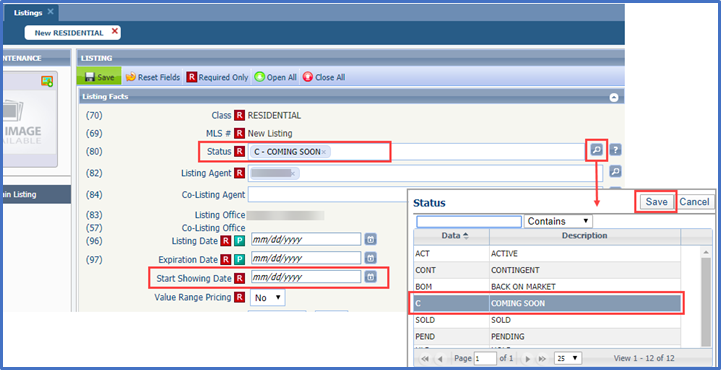
For information on how to input a listing as Coming Soon in San Diego Paragon, click here to view our Paragon: Coming Soon FAQs and our Knowledgebase article.
What is Withdrawn in Paragon?
The Withdrawn status in San Diego Paragon allows you to temporarily remove your listing from an “Active” status, without having to cancel it. This feature will allow you to place your listing in Withdrawn for up a specified amount of time. Marketing and Advertising as defined in Rule 7.5.1 is permitted. However, no showings are allowed, consistent with Rule 9.8.
For more information on how to update your listing’s status to Withdrawn in San Diego Paragon, click here to view our Knowledgebase article.
Update to CRMLS Policies effective May 1
Effective May 1, the Rules and Regulations and Citation Policy have been updated and published.
To ensure you have the most recent and up-to-date documents, please use the following links:
- CRMLS Rules and Regulations
- CRMLS Rules and Regulations- Reference Guide
- CRMLS Citation Policy
- CRMLS Policies Update Summary effective 5/1/20
- CRMLS Compliance FAQs
- San Diego Paragon Rules & Regulations
- CRMLS Policies Update Summary for SD Paragon effective 5/1/20
Please familiarize yourself with the new rules as soon as possible. Thank you.
Cloud CMA Live: New interactive CMAs
Cloud CMA Live is a brand-new interactive listing presentation experience available to CRMLS users at no additional cost.

With Cloud CMA Live, you can:
- Give a virtual listing presentation with built-in Zoom, Skype, and Google Hangout integrations
- Easily update comps on the fly
- Make use of the new telestrator tool, in-person or online
- Add your own custom content, including video introductions
- Share market data on interactive maps
Best of all, Cloud CMA Live is a no-cost enhancement for all Cloud CMA users. Just create a Cloud CMA like you normally do and look for the new “View Live” link.
For more info, check out our Knowledgebase article on how to use Cloud CMA Live. Ready to get started? Login to Cloud CMA on your dashboard!


