Welcome to the March 2022 Broker Report. CRMLS is broker-driven. We work to keep our brokers as informed and up-to-speed as possible. This information is available for you to share with your agents and office staff.
We’re issuing updated standard practice for IDX display
In September 2021, we at CRMLS launched the IDX Transparency Initiative. The initiative aims to benefit brokers, agents, and real estate consumers by helping consumers understand the relationships that exist between IDX sites and the listings they display.
When consumers have a better view into which side of the transaction they’re dealing with, everyone benefits: the listing side gets proper attribution, the buying side gets access to better-informed and motivated consumers, and buyers get a smooth, painless introduction to the home search process.
We have been taking additional feedback from real estate professionals, web designers, and rules experts since launching the initiative. Some of the most constructive criticisms told us that we need to do more to eliminate confusion – not just for consumers, but for the brokers and technical staff who work to integrate IDX feeds into their websites.
As of March 2022, we’ve introduced new standards of practice for IDX displays. These specific guidelines should serve as a guide for anyone building an IDX website.
Here are the new IDX Standards of Practice:
- Attribution must be directly adjacent to either: Price, Bed/Bath, sq. ft. or Photo.
- If Property Description is truncated to a reasonable size, AND it is directly adjacent to the Price, Bed/Bath, sq. ft. or Photo, then Attribution may be under the Property Description.
- Attribution Font size no smaller than Property Description.
- Attribution Font no lighter in color than Property Description.
- Must clearly label as Listing Broker, Listing Office and Listing Agent. No use of “Courtesy of” and some other unclear language.
- Any Call-to-Action button, box or link must specify which agent will be responding. Use of the word “Agent” alone is not compliant. There must be some clear indication that the contact information being provided is NOT going to the Listing Agent if applicable. This standard also applies to “Tour” home link or button.
We also have explanations of these rules in simple language:
- Location of listing credit (attribution) on displays: The part of the IDX page that shows consumers the source of a listing must appear next to the listing fields that consumers are most likely to check. These fields include the property’s price, number of bedrooms and bathrooms, square footage, or the main property photo. If the property description section next to a listing is short (as in, your IDX display automatically shortens descriptions) and next to one of those fields, you may display the listing credit information next to the property description instead.
- Legibility: The font your site uses to give the listing broker credit must be easy to read and hard to miss. In general, your IDX display should not look for ways to conceal listing credit information from consumers. Specifically, the font for listing credit must be the same size as (or bigger than) the font for property descriptions. The listing credit font must also be as dark as (or darker than) the property description font.
- Clarity: The listing attribution text must clearly label the property’s Listing Broker, Listing Office, and/or Listing Agent. One of the most common examples of “credit” that does not comply with CRMLS policy is the phrase “Courtesy of…” This is ambiguous and does not clearly inform consumers of the relationship between the listing side and the property.
- Calls to action: Any call-to-action buttons, boxes, or links, including a “Tour home” link or button, must specify which agent will respond. Using a word like “Agent” or “Broker” instead of the agent or broker’s name does not give consumers enough information. If the contact information a consumer sees does not direct them to the Listing Agent, the display must clearly indicate this.
Please check that the attribution you use on your IDX display complies with these standards. Clear IDX attribution benefits everyone in real estate, and clear attribution standards will give the people who work with IDX a better framework for building these displays.
If you need additional help or have questions, please contact CRMLS Data Licensing via email at licensing@crmls.org.
Important Broker Resources
Hello, CRMLS Brokers. Here’s a friendly reminder!
Brokers can jump ahead of the wait time for MLS assistance by calling our Broker Support Line at 909-859-2040.
Please note, you must identify yourself by your broker or broker/office assistant MLS ID, as not all user classes have access to this service. For a list of MLS user classes that can access the Broker Helpline, see the last column of our User Classes document.
New Customer Care Department Weekend Hours
Beginning Saturday, April 2, the Customer Care Department will extend its weekend hours. Our CCD Representatives will be working from 8:30 am to 5:00 pm. The queue will open at 10:00 am PT. As always, feel free to contact us with any issues via https://go.crmls.org/support or by phone at (800) 925-1525.
Compliance Corner
Member Experience Tip of the Month
The Member Experience Department’s role is to be the liaison for our membership and identify our members’ experiences. Once we identify what we’re doing well and what we need to improve, our obligation is to create an action plan that improves our CRMLS Systems and products. If you or your agents have a suggestion, complaint, or any feedback, please share with feedback@crmls.org.
On April 16, i-Tech transitions over to CRMLS Matrix
On April 26, you and all other Glendale AOR members will move from your current Rapattoni MLS system (also called “i-Tech”) to CRMLS Matrix. With this transition, you will gain access to the CRMLS Dashboard, a new MLS system with updated functionality and design, several new, retired, or altered fields in your MLS, and many other improvements.
Your #1 action item
- Create your Matrix Dashboard login before 4/26. Use your current i-Tech Agent ID as your username and click on “Forgot Password” to get started.
Other important action items
- Visit your Glendale Resource Center for updates and information, including a list of potential “pain points.” We are confident that your new system will improve your MLS experience. Even so, any upgrade this extensive will involve growing pains.

- BROKERS & MANAGERS ONLY: Attend the CRMLS Broker Preview: The Glendale Upgrade & Dashboard for Glendale brokers and managers on April 12 @ 2 PM PT. Registration is free, so sign up ASAP.
Reminder: Your upgrade timeline
- Matrix pre-release period: Starting Tuesday, 4/12/22, you will have access to a demo version of CRMLS Matrix. In this demo, you can verify your saved searches and contacts, configure your user experience, and get familiar with Matrix workflow. Until the full launch, you will still add and edit listings in Rapattoni.
- Rapattoni read-only mode: On Monday, 4/25 at 5 PM, we will disable the ability to add and edit listings in Rapattoni. This “read-only” period allows our technical staff to take a “snapshot” of your data in Rapattoni and move it to Matrix all at once.
- Rapattoni retirement + Matrix launch: On Tuesday, 4/26 at 8:30 AM, all Glendale members can start logging into the full version of CRMLS Matrix. We will retire Rapattoni at the same time.
Your action items
- Create your Matrix Dashboard login. Designating your username and password ahead of time will save you a step when the upgrade launches, ensuring you can enter the MLS and resume your real estate business right away. You will use your current i-Tech Agent ID as your username for your Dashboard.
- View this YouTube playlist of our Matrix classes
- Find even more Matrix tips on our YouTube channel and in our Knowledgebase
What’s coming soon
- We will make updates to your dedicated Glendale Resource Center on CRMLS.org
- We’ll schedule webinars on your new system
- We’re reaching out to brokers and hosting more broker-specific presentations
- We’re sending reminders, instructions, and links to new resources as they arrive
We’re looking forward to bringing you the new CRMLS Matrix system!
Enhancement & Product Corner
Registered Listings
The Registered Listings service has arrived in your Listing Toolbox! Now, when your sellers direct you to keep a listing out of the MLS, you can use the Registered Listing service in your Listing Toolbox to enter and manage these excluded listings.

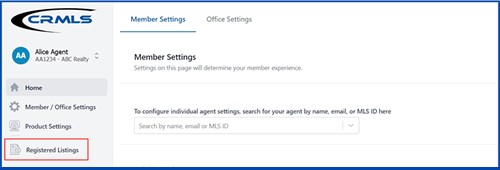
Watch our video for a quick overview of the new service:

Check out the CRMLS Knowledgebase for additional resources available anytime. You can find out more about the Registered status in our FAQ, and a step-by-step guide on the new process for entering and editing Registered listings in Rapattoni.



