The Cloud Agent Summit
On Wednesday, February 22nd, CRMLS attended the “Cloud Agent Summit” in Anaheim, hosted by W+R Studios, creators of popular CRMLS subscriber benefits Cloud CMA and Cloud Streams. The event featured pro-tutorials on both Cloud CMA and Cloud Streams, plus an overview of Cloud MLX, the W&R Studios MLS front end now available in CRMLS Marketplace, and an introduction to their newest product, a lead generation landing page builder called Cloud Attract.
The culmination of these presentations offered a clear view of W+R Studios’ product development goal: to create an entire online ecosystem for the modern real estate agent, powered by MLS data.
With the popular Cloud CMA and Cloud Streams products already included in subscription to CRMLS services and two more state-of-the-art tools available through CMRLS Marketplace, subscribers stand to gain a lot by investing in the Cloud Ecosystem. In this and 3 weekly follow-up posts, we’ll take a look at each of the Cloud products as they were presented at the Summit, identifying not only their individual strengths, but also how they complement one another to meet agents’ needs all in one place. This first article will focus on one of the most popular products among CRMLS subscribers: Cloud CMA.
Cloud CMA – Pro Tips & A Pro User
Cloud CMA is many agents’ preferred tool for creating quick, comprehensive CMA reports directly from MLS data. During their presentation, W+R Studios offered 3 Pro-tips to help experienced users optimize the product’s potential:
Work your sphere of influence.
Agents know it’s important to keep in touch with past clients. It only takes about 90 seconds to create a prospecting report, so instead of sending a handwritten note, why not provide them with some helpful information about their areas market value with real, live MLS listings? Sending out 5-10 of these a day will help keep you top-of-mind in your sphere of influence.
Build your brand using custom pages.
Cloud CMA now offers the option to upload unlimited custom PDF pages to any of your reports through the “Custom Pages” option in Settings. Creating customized content for your reports is a great way to distinguish yourself from other agents and strengthen your brand. Canva.com is a great design resource with over 8,000 templates available at no charge!
Optimize your “What’s My Home Worth?” landing page.
When potential leads visit your “What’s My Home Worth” landing page, all they have to do is enter their email and home address for a free Cloud CMA report, automatically branded to you! Share your page on social media, embed it on your website, or link it in your email signature, and keep track of your leads in your Cloud CMA inbox.
Power User – Ray Fernandez
In addition to tips straight from W+R Studios, Summit attendees were also privy to an interview with Cloud CMA “Power User” user Ray Fernandez. Mr. Fernandez has generated over 800 reports with Cloud CMA and over 300 leads using “What’s My Home Worth?” He leads a team of agents with TNG Real Estate Consultants, is a member of the CRMLS Operations Committee, and serves on the Board of Directors for the California Association of REALTORS®.
Ray’s first word of advice to other Cloud CMA users is this: customization is key. A lot of agents are using Cloud CMA, he says, so incorporating your own unique designs and content into reports really sets you apart. He sometimes works with a designer, but also recommends Canva.com for free professional design templates. Then he just uses Cloud CMA’s custom PDF upload feature, which automatically formats your contents borders to match rest of the report. Finally, Ray recommends printing and professionally binding reports with a “picture layout”, showing 2 properties per page. “Today, people like to look at pictures,” he says.
Still wondering how Ray created over 300 leads? So were we…
His secret, he tells the room, is mailers. He sends out 8,000 of them twice a month. And what do they say? Every one of them simply asks, “Want to find out your home’s worth in minutes?”, with a simple, custom URL below that redirects straight to his What’s My Home Worth landing page. When someone visits the site and submits their information for a free home valuation, Ray has an automated email sent to them immediately, thanking the potential client for requesting a computer generated report, and offering for Ray himself to stop by if the party is interested in selling their home. *PRO TIP: Ray intentionally inserts “Sent from my iPhone” into his automated email signature, so it appears as if he is emailing in real time! Clever.*
Finally, he tells us, don’t be afraid to put in some good old-fashioned leg work. When Ray gets an email about a new lead through What’s My Home Worth, he always checks to see where it came from. If the house is close by, he’s apt to print out a Cloud CMA report on the spot, drive on over, and knock on the door.
Stay tuned for next weeks post, containing W+R Studios Pro-tips for Cloud Streams and more revelations on the entire Cloud Ecosystem!




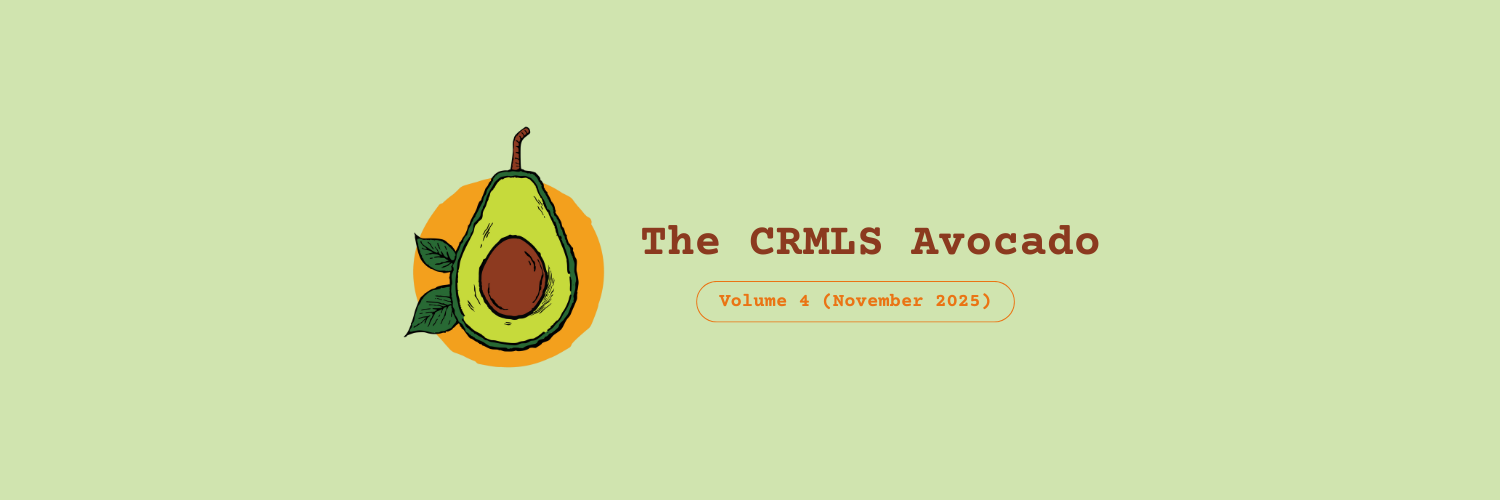
This Post Has One Comment
Great content! Thanks a bunch!
Comments are closed.