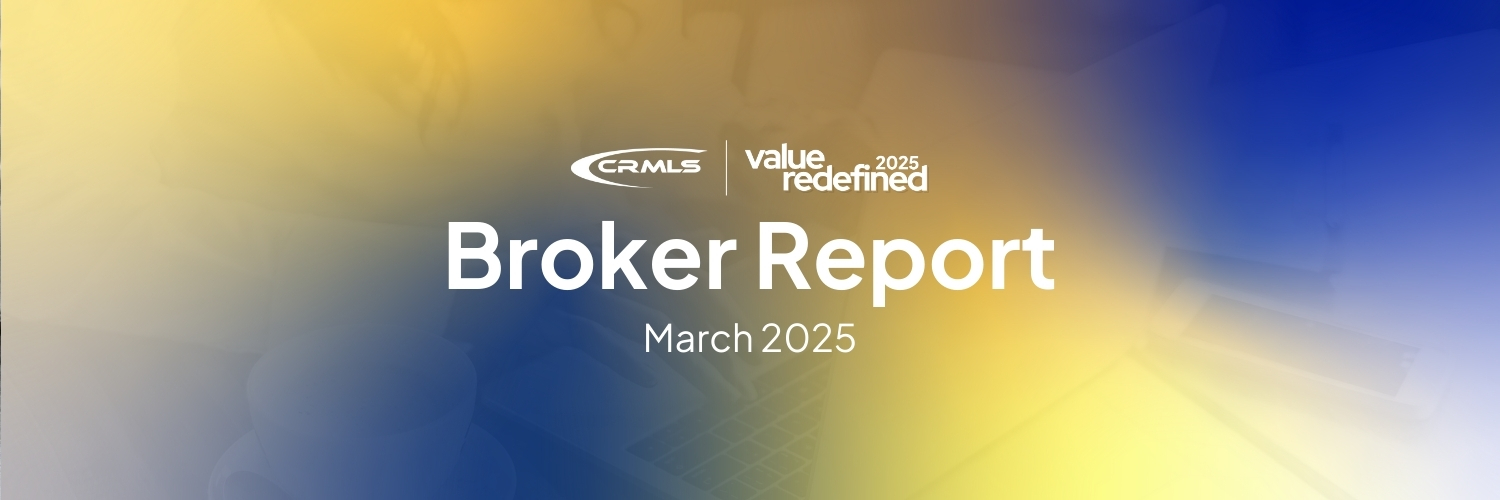Welcome to the September 2021 Broker Report. This information is available for you to share with your agents and office staff. Visit the COVID-19 webpage to view resources for you and your agents on any modifications to how you do business.
Compliance Corner
- Trending Topics for Compliance: September 2021
- Rules & Policy Change Summary effective September 1
- Register for our Top Violations Overview webinar on 10/28 at 1pm
Changes to CRMLS’s IDX Listing Credit Rules
One of the most important changes, designed to benefit both real estate professionals like you and your clients, is an update to how agent and broker IDX websites display your MLS data. The newly updated rule reads:
12.16.5 Listing Credit. All Listing Brokers grant permission for any Advertising Broker to display any listings submitted to the service by the Listing Broker only if the listing display or advertisement is clear so that a reasonable real estate consumer understands:
- Who is the Listing Agent & Broker,
- Who is the Advertising Broker and
- How to contact that Listing Agent or Broker.
Read our press release for a full explanation of what these rule changes mean for you. Please read this FAQ in our Knowledgebase for detailed answers to common questions. You can find additional resources such as webinar recordings on our dedicated IDX Resources webpage.
Photo Removal from Listing
This guide will show you how to exclude listings from sharing on internet websites and only displaying in the MLS system. We will also go over what is allowed for information removal.
Listing distribution via internet
CRMLS distributes listings you input into your MLS system to a selection of internet websites. These include the CRMLS distributes listings you input into your MLS system to a selection of internet websites. These include the websites of other CRMLS brokers and agents as well as broader presence sites like Realtor.com. Please click here for Listing Distribution information.
If your seller directs you to display their property listing only in your MLS system so that no other websites display the seller’s property, you can go into any listing in a non-finalized status (Active, Coming Soon, Active Under Contract, Hold, or Pending) and select No Internet.
Things to be aware of
Before selecting No Internet, you must obtain written authorization confirming the seller’s decision to do so. This authorization is for your records and you do not need to be submit it to the MLS unless Compliance requests it. Note that if you do switch your listing to No Internet, that listing will not appear in any records of your current or past sales activity that appear on websites or portals.
Removing information from live listings
Removing information in your listing can have the same effect as selecting No Internet. While a listing is in a non-Removing information in your listing can have the same effect as selecting No Internet. While a listing is in a non-finalized status, such as Active or Coming Soon, etc., you are allowed to remove information, such as photographs. Information that you remove from a listing will no longer be available for websites to display, since that will no longer be part of the data feed CRMLS sends out. For example, if your seller directs you to remove a property’s interior photos before closing, you can do so. (Remember: per CRMLS Rules, your listing must include at least one compliant exterior photo.)
Even so, keep in mind that changes you make to a listing after you’ve published it may not be reflected right away on websites or portals, depending on how often those sites refresh their data from the CRMLS system. If you’re having trouble with a website displaying data you’ve removed from the CRMLS system, we recommend you contact that website directly.
Removing information from finalized listings
If your listing is in a finalized status (Closed, Leased, Cancelled, or Expired), you will not be able to go in and select No If your listing is in a finalized status (Closed, Leased, Cancelled, or Expired), you will not be able to go in and select No Internet on your own. Instead, you’ll need to reach out to your Association or Board or the CRMLS Compliance Department at compliance@crmls.org to make the change.
Once the listing goes to a finalized status, pursuant to CRMLS Rule 11.8 and California law, making any changes to the listing (removing of photos) is not allowed. Websites will continue to display listing information as it appears in the MLS system.
View our resources:
Education Corner
Review the Rapattoni Broker Training Manual to learn about broker exclusive features.