Compliance
Broker Compliance Helpline
You can contact the Broker Compliance Helpline in three simple steps:
- Make sure your MLS ID is ready (note that only active Brokers, Office Managers, and Personal/Office Assistants connected to a Broker or Office Manager can use the Helpline). To learn if your ID has the correct MLS user class, please email brokers@crmls.org.
- Call 909-859-2043.
- Press 3 to speak directly to a Compliance Analyst for assistance.
You can reach us Monday – Friday from 8:30 AM – 4:00 PM PT. Please do NOT share this phone number with agents.
If you have questions regarding your user class or Personal Assistant/Office Assistant accounts, please email us at brokers@crmls.org.
Question of the Month
True or False: You can use a Google Street View photo for your required exterior photo.
Answer: False
You can only upload images to the MLS if you have written permission to use them. If you create an image yourself, you’re all clear. If someone else created an image, like a photographer, Google, Bing, Yahoo, or another website, you need to obtain written permission. Third-party websites generally do not provide you with sufficient rights to allow you to use their media on the MLS. Any listings containing third-party images without sufficient documentation violate CRMLS Rule 11.5 (b).
Additional resources are available here:
Cancellation of Listings
“Why am I getting an error message when trying to cancel my listing?”
For a canceled listing to be accepted in the MLS, the cancellation date must be within seven days from the date when you make the change. If the cancellation date you are entering is more than seven days prior, the system will not accept the cancellation of the listing, and you will need to adjust the date accordingly. If you encounter any difficulties with the cancellation process, please contact our Compliance Department via live chat for assistance.
Test Your Knowledge With The Compliance Quiz For 2024!
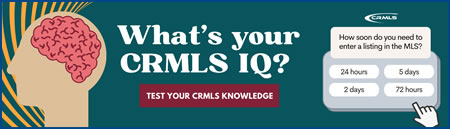
The Compliance Quiz is a great way to test your knowledge of the CRMLS rules. Updated for 2024, this quiz has many new questions that will challenge all takers. Have some fun while sharpening your agents’ skills when you use it as a team-building exercise at your next office meeting. It is sure to create a little friendly competition!

REMINDER: CRMLS Offers Webinars Fulfilling the Professional Standards Committee’s Disciplinary Requirements
The CRMLS Compliance Department is pleased to announce that since February 2024, we offer a monthly Top Violations Overview webinar for agents or brokers who fulfill disciplinary requirements assigned by their Professional Standards Committee.
Now, instead of waiting for the next quarter’s Top Violations Overview Quarterly General Session, your agents can access the Top Violations Overview webinar as frequently as once a month.
Please note that these sessions are solely for the purpose of fulfilling disciplinary requirements of the Pro Standards Committees. CRMLS cannot offer one-on-one presentations for these purposes.
Contact your local AOR for a list of dates and registration links.
