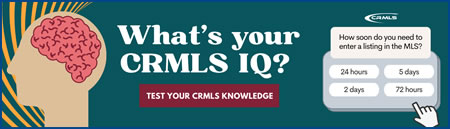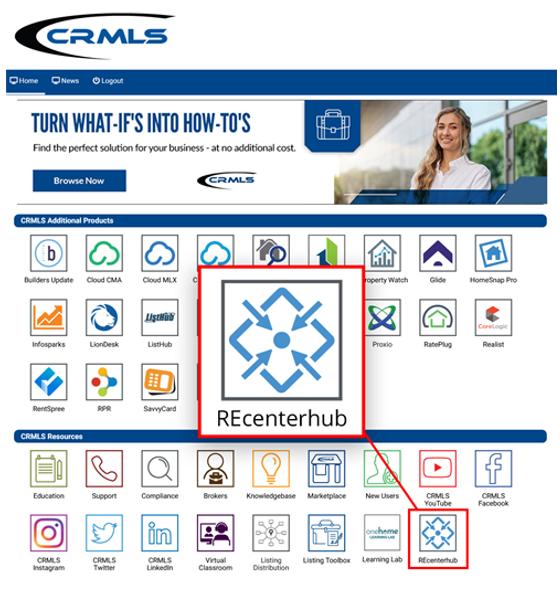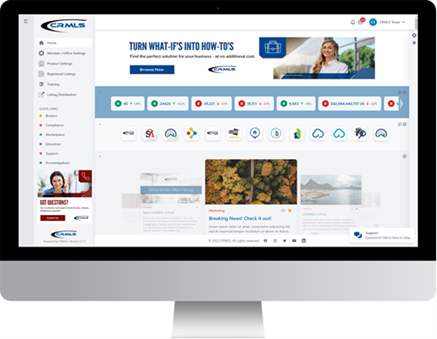Volume 2022 Edition 11
Welcome to your Broker Report. CRMLS is broker-driven. We work to keep our brokers as informed and up-to-speed as possible.
Webinar Recap: Brokers & Managers CEO Update
For your convenience, we’ve recapped the CRMLS Brokers & Managers CEO Update webinar that occurred on November 2nd below:
- PowerPoint presentation
- Recording
- REdistribute: Read our press release here for more details on this launch and the future of REdistribute. Visit our webpage for additional information, including FAQs.
- Your new dashboard in REcenterhub: View the quick reference guide and flyer.
- Showing choice is coming in 2023: Watch for additional details about this initiative in the coming months. To find out more, visit showingchoice.com and https://go.crmls.org/showingsmarketplace/.
- Nestfully: CRMLS and Bright MLS are collaborating to launch a consumer website that will drive value back to brokers, saving them money on leads and referral fees while eliminating duplicate costs. Leads will connect directly to the listing agent, streamlining the search experience for agents and consumers. Estimated launch date is Q1 2023.
- Perchwell: CRMLS has partnered with Perchwell, the company behind the premier data and workflow technology platform of the same name. We have completed an agreement to bring Perchwell’s flagship MLS platform (which includes both a front-end and back-end system) to CRMLS users, targeting a launch by the first quarter of 2023. Read the full press release.
Would you like us to present this quarterly update at your next office meeting? Please email brokers@crmls.org or submit a request online.
More choice means more flexibility for your business
Learn more about how this upcoming innovation will help you succeed
We make it our mission to help you take full control of your future. Real estate is a fast-moving and diverse industry, and everyone has their own unique way of doing business. CRMLS wants to give you options and freedom to choose what suits you best.
In partnership with BrightMLS and MRED, CRMLS has created a new tool to give users greater flexibility when it comes to their showing services. Starting in early 2023, you can choose to sign up for any of our participating showing service vendors and, no matter who you decide on, you’ll be able to seamlessly schedule showings via all the other vendors. That means no more cumbersome or disjointed processes when scheduling a showing via another service.
Check out the video below for an informative look at this new initiative.
This dynamic new tool, a source of high-quality data shared amongst services, will not only help you and other professionals, but also invites more innovation in the showing service industry. When you have greater showing options, the whole industry grows and thrives.
Interested in knowing more? Visit https://go.crmls.org/showingsmarketplace/
SavvyCard, an Innovative lead development platform, is now available to you at no additional cost
On November 15, CRMLS added SavvyCard to their core product line – at no additional cost to users. SavvyCard is a lead development platform that uses MLS data to automatically create and maintain lead-generating “SavvyCards” for you and your listings.
Look for this new icon on your dashboard:
SavvyCard creates PWAs (Progressive Web Applications) that are generated automatically using CRMLS data and require no additional downloads or installs.
With this product, you can create Agent SavvyCards, which put your agent image on your client’s phone as an icon, function as a digital business card, and make it easy to share branded and mobile-friendly IDX searches. You can also make Property SavvyCards, which function as standalone websites for each listing that are easy to share on social media and feature built-in lead capture. With these resources at hand, you can expand the visibility of your listings, utilize your network to extend your reach, and close more deals.
To learn how to use SavvyCard to increase your visibility and boost your business, visit our product page. As a CRMLS core product, SavvyCard will be available to you at no additional cost.
Share the CRMLS Compliance Quiz with your office
We recently launched a new CRMLS Compliance Quiz:
The quiz is short, optional, and anonymous. It will be helpful in educating agents about common rules violations, saving you time, money, and stress. We encourage you to share it with your office. We want them to learn common rules and pitfalls here, not through a violation notice.
Important Broker Resources
Brokers and managers can jump ahead of the wait time for MLS assistance by calling our Broker Support Line at 909-859-2043.
Please note, you must identify yourself by your broker or broker/office assistant MLS ID, as not all user classes have access to this service. For a list of MLS user classes that can access the Broker Helpline, see the last column of our user class documents below.
Compliance Corner
Enhancement & Product Corner
- New CRMLS System Data Updates arrived on October 12
- The Seller Instruction to Place Listings into CRMLS Coming Soon Status workflow has changed in Zipform.
- As of October 18, CRMLS users can view and search for listings from Bay East AOR and Contra Costa AOR right from their preferred MLS platform! This also includes 3 years of historical listings. Happy searching!
REcenterhub: explore your new user dashboard
On Tuesday, October 3, 2022, you received access to your new dashboard within REcenterhub by CRMLS.
Everything you need to assist your business — such as market statistic integration, a universal notifications center, custom dashboard personalization, and much more — is all in one place, right at your fingertips. Get started with your new dashboard today ahead of its full release in Q1 of 2023.
Check out our knowledgebase article for more detailed information on using REcenterhub.
What is REcenterhub?
REcenterhub is a new product ecosystem designed by CRMLS, functioning as a distribution center powering critical services for AORs, brokers, and agents. It’s a multifaceted, intelligent MLS platform that brings together all the important resources a real estate business needs — all in one place. Find out more about new developments on our website.
Your current dashboard
To get started, look for the new tile on the current dashboard titled “REcenterhub.”
Your new dashboard
(Beta now available. Full replacement of current dashboard expected in Q1 of 2023.)
Flex
- Create a default search template in your Flexmls system to save time
- Share listings from CRMLS Flexmls via social media, email, text, and by permalink
Member Experience Tip of the Month: Add a description to your listing photos
We encourage Listing Agents to type a description when uploading photos to their Listings.
Adding a Photo Description gives buyers a better understanding of the property when looking through photos. Although professional photos can speak for themselves, Listing Agents can highlight features in photos by typing a description on each photo.
Here is a quick step-by-step on how to add a Photo Description.
Locate your listing > Click Edit > Under Media, click Photos > Type description below each photo > To save, click the check box
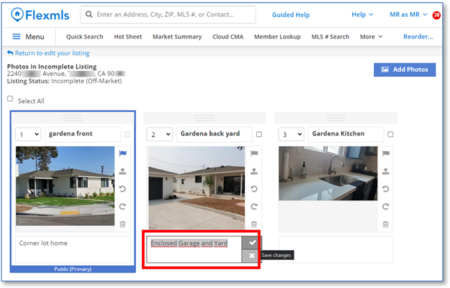 View our quick reference guide for step-by-step instructions.
View our quick reference guide for step-by-step instructions.
Matrix
- New Matrix enhancements and bug fixes arrived on November 8
- Realist enhancements arrived November 2
- Add additional fields to your search criteria to help you find the listings you’re looking for
- San Diego MLS tour info is now available to CRMLS users. Learn more about tours on our knowledgebase.
- Matrix users can now directly access RPR from listings with the help of a handy icon
Member Experience Tip of the Month: Add a description to your listing photos
We encourage Listing Agents to type a description when uploading photos to their Listings.
Adding a Photo Description gives buyers a better understanding of the property when looking through photos. Although professional photos can speak for themselves, Listing Agents can highlight features in photos by typing a description on each photo.
Here is a quick step-by-step on how to add a Photo Description.
Click on Manage Photo > Click Browse > Select Photo(s) to upload > Under each photo, type your Description > Click Certify and Save.
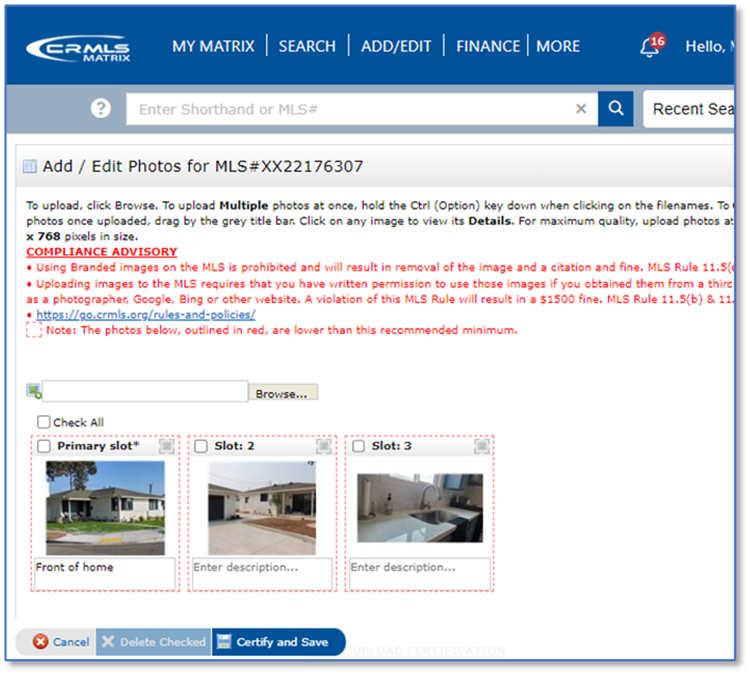 Visit our quick reference guide for step-by-step instructions.
Visit our quick reference guide for step-by-step instructions.
Paragon
- New and enhanced features arrive on December 7
- CRS tax data enhancements arrived on October 4
- San Diego MLS tour info is now available to you. Learn more about tours on our knowledgebase.
Member Experience Tip of the Month: Add a description to your listing photos
We encourage Listing Agents to type a description when uploading photos to their Listings.
Adding a Photo Description gives buyers a better understanding of the property when looking through photos. Although professional photos can speak for themselves, Listing Agents can highlight features in photos by typing a description on each photo.
Here is a quick step-by-step on how to add a Photo Description.
Click Listings and select partial or listings > click Select an Action > Click Picture Administration > Click Add Label > Enter your description > Click Save.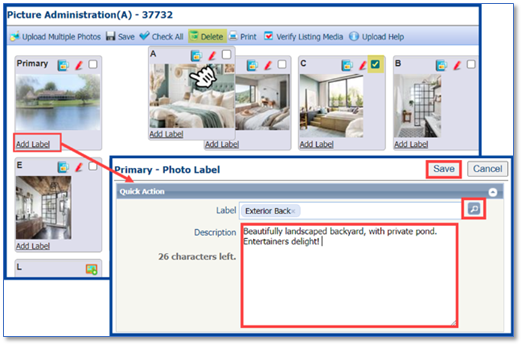 Visit our quick reference guide for step-by-step instructions.
Visit our quick reference guide for step-by-step instructions.
How to work with listing cancellation restrictions in Paragon
As of May 25, 2021, a rule restricts canceling a listing to Office Managers and Brokers only. Find instructions to cancel a listing in our Knowledgebase.
You can also use the Assume Identity feature to accomplish this. Brokers can designate office admin or staff to assume identity. Assume Identity is a way for you as an agent or broker to allow a licensed or unlicensed assistant to log into CRMLS Paragon under their own unique login and then “Assume the Identity” of the agent or broker they are working for.
Under your login, only you can manipulate your listings. When your assistant logs into Paragon and assumes your identity, there will be a “paper trail” that shows the assistant is logged in under their unique username and password. The “paper trail” will show that, with your permission, the assistant has assumed your identity and made changes to your listings.
Brokers/agents/assistants must belong to the same office and Association/Board of REALTORS® to assume IDs. View our step-by-step guide to give permission to Assume your Identity.
Here is a guide to issues that have been recently resolved and are currently in progress:
- IN PROGRESS: We’re working to ensure Coming Soon to Active shows as New (with vendor).
- IN PROGRESS: Addition of a Change Type for Coming Soon so that it can have its own category on Hotsheets and MarketWatch (with vendor).
- IN PROGRESS: Cleanup of City List (being finalized).
Visit your dedicated Paragon Upgrade Resources Center for information.