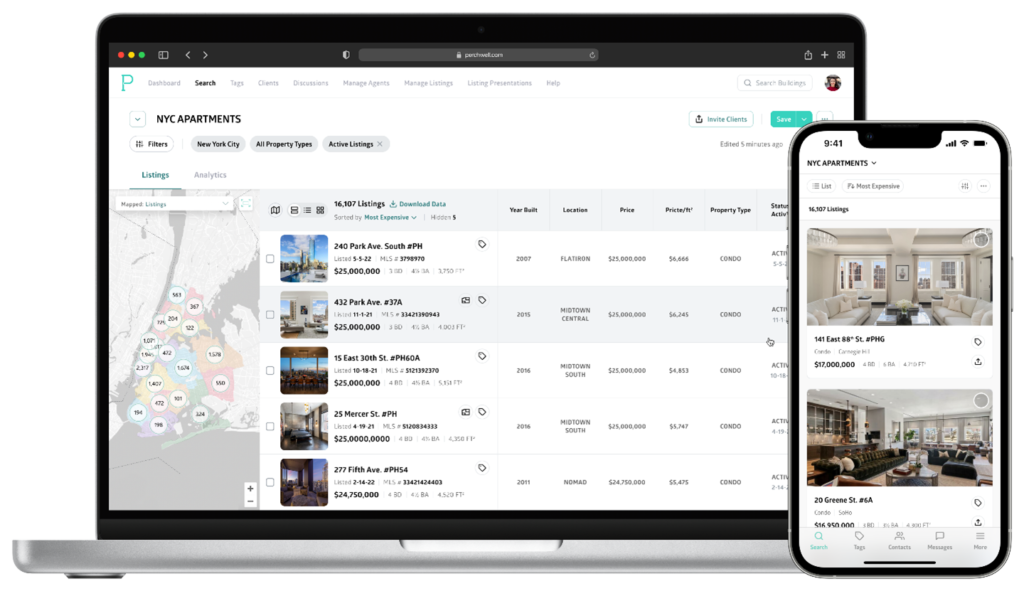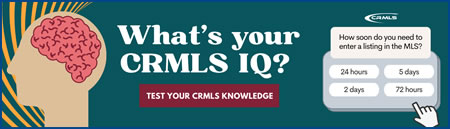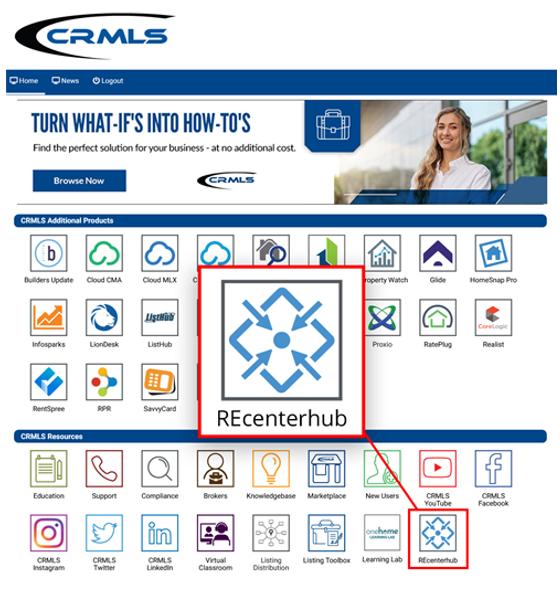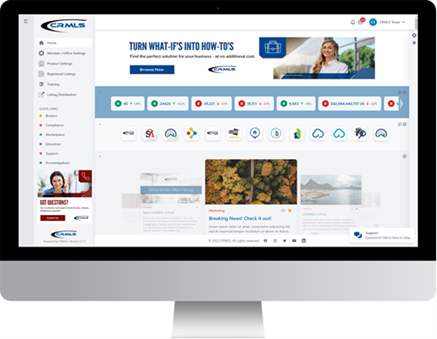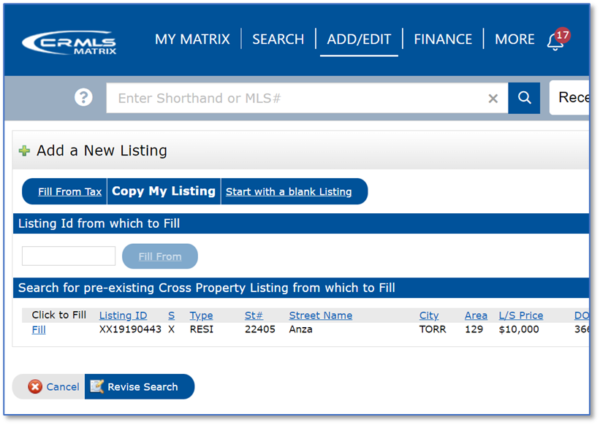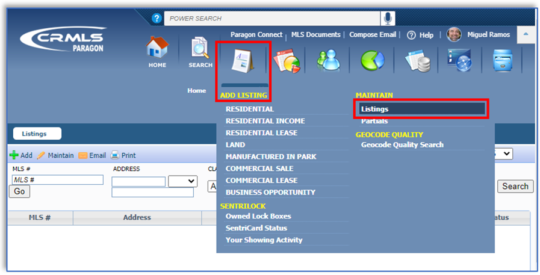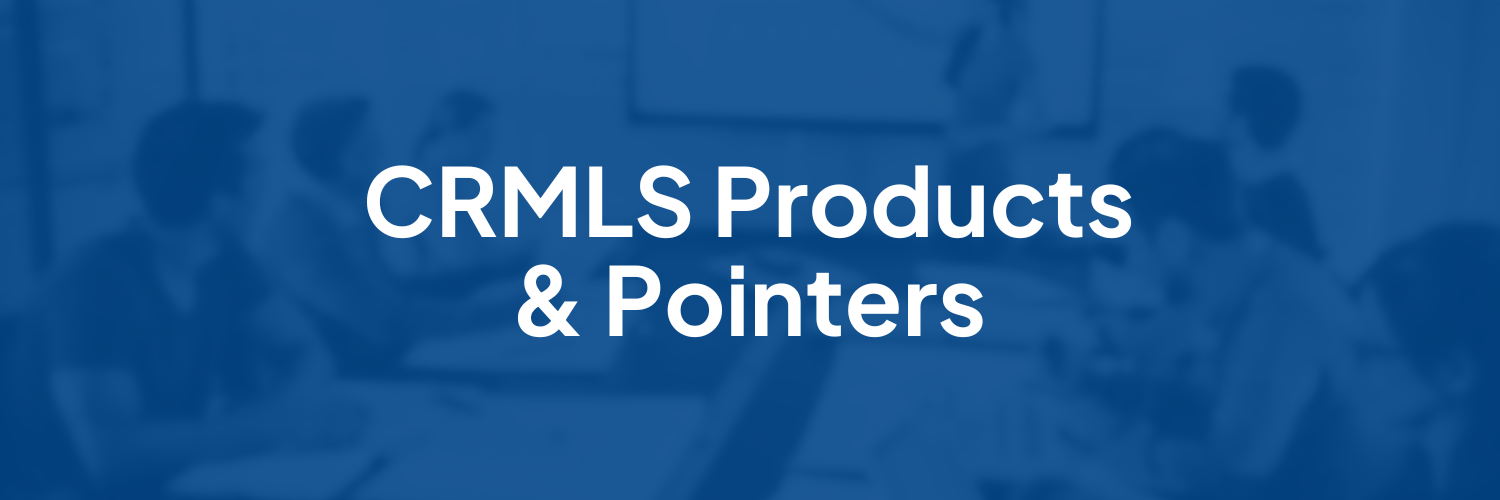Volume 2022 Edition 10
Welcome to your Broker Report. CRMLS is broker-driven. We work to keep our brokers as informed and up-to-speed as possible.
CEO Art Carter presents CRMLS updates to brokers & managers
On Wednesday, 11/2, join CRMLS CEO Art Carter as he presents critical information brokers and managers need to know.
2022 has been a breakthrough year for CRMLS as we introduced multiple innovative products & initiatives, and you can expect even more in 2023.
From tech system enhancements to insights on what changes are coming to the industry, CRMLS wants to help brokers stay up to speed on the latest news. Topics will include:
- LIVE Perchwell Demo (the new front-end and back-end MLS platform coming Q1 2023)
- Sitzer/Burnett v. NAR – Class Action Lawsuit
- Internal System Developments
Registration is free, but space is limited – sign up today!
Note: this event is for brokers & managers only. Please do not share. This webinar recording will not be shared.
COMING SOON: CRMLS will launch Perchwell in Q1 2023
CRMLS has partnered with Perchwell, the company behind the premier data and workflow technology platform of the same name. We have completed an agreement to bring Perchwell’s flagship MLS platform (which includes both a front-end and back-end system) to CRMLS users, targeting a launch by the first quarter of 2023.
Perchwell is designed to optimize the user’s experience from the moment they sign in. With listing results on the first screen, Perchwell filters searches so users don’t need to rearrange their search criteria to fit fields first. See a sample screenshot below, and click here to read the full press release.
COMING SOON: Innovation in showing choice in 2023
When you speak, we listen. Taking user feedback into account when creating new and innovative services is what CRMLS prides itself on. That’s why we’re proud to announce an innovative method to provide you a choice in showing platforms.
In partnership with BrightMLS and MRED, CRMLS is creating a tool for showing service vendors to interoperate, freeing users to choose which showing service works best for their business. That means no more complicated and time-consuming processes when scheduling appointments across services. Users can seamlessly schedule appointments with other participating showing service vendors!
Greater showing choice aims to help real estate professionals, their clients, and the industry itself by creating more options for brokers while maintaining the highest degree of data integrity.
General release of this showing choice innovation will happen in the first half of 2023. More details about this initiative will be coming in the next couple of months.
To find out more visit https://showingchoice.com/
Share the CRMLS Compliance Quiz with your office
We recently launched a new CRMLS Compliance Quiz:
The quiz is short, optional, and anonymous. It will be helpful in educating agents about common rules violations, saving you time, money, and stress. We encourage you to share it with your office. We want them to learn common rules and pitfalls here, not through a violation notice.
Important Broker Resources
Brokers and managers can jump ahead of the wait time for MLS assistance by calling our Broker Support Line at 909-859-2043.
Please note, you must identify yourself by your broker or broker/office assistant MLS ID, as not all user classes have access to this service. For a list of MLS user classes that can access the Broker Helpline, see the last column of our User Classes document.
Compliance Corner
Enhancement & Product Corner
REcenterhub: explore your new user dashboard
On Tuesday, October 3, 2022, you received access to your new dashboard within REcenterhub by CRMLS.
Everything you need to assist your business — such as market statistic integration, a universal notifications center, custom dashboard personalization, and much more — is all in one place, right at your fingertips. Get started with your new dashboard today ahead of its full release in Q1 of 2023.
Check out our knowledgebase article for more detailed information on using REcenterhub.
What is REcenterhub?
REcenterhub is a new product ecosystem designed by CRMLS, functioning as a distribution center powering critical services for AORs, brokers, and agents. It’s a multifaceted, intelligent MLS platform that brings together all the important resources a real estate business needs — all in one place. Find out more about new developments on our website.
Your current dashboard
To get started, look for the new tile on the current dashboard titled “REcenterhub.”
Your new dashboard
(Beta now available. Full replacement of current dashboard expected in Q1 of 2023.)
Flex
Member Experience Tip of the Month: Copying your previous listing to re-list
Re-listing a property is made simple with the “Copy” feature.
Note: only the Listing Agent of the previous listing can copy a listing.
Here is a quick step-by-step for copying your Listing:
- Click Menu
- Under “Add/Change,” select Copy or Full Copy
- Select the existing MLS number you wish to copy
- Click Next
Note: Price & Dates will copy if you select Full Copy to the new listing. Prices & Dates will not copy if you select Copy to the new listing. 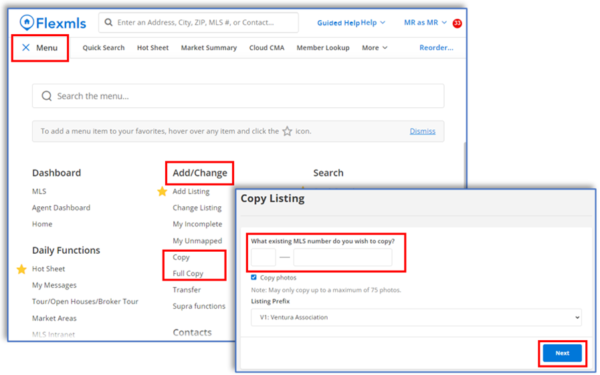
View our quick reference guide for more in-depth instructions.
Matrix
Member Experience Tip of the Month: Copying your previous listing to re-list
Re-listing a property you previously listed can be a lot of work, especially when working with short-term leases. Try the “Copy” feature to make it easier.
Note: only the Listing Agent of the previous listing can copy a listing.
Here is a quick step-by-step on copying your listing:
- Click on Add/Edit
- Click Add new
- Select Type of Property
- Click Copy My Listing
- Type in the listing ID
- Click Fill From
Note: Price & Dates will not copy to the new listing.
Visit our quick reference guide for more in-depth instructions.
Paragon
Member Experience Tip of the Month: Cloning your previous listing to re-list
Try “Copy/Clone Listing” when re-listing a property you previously listed.
Note: only the Listing Agent of the previous listing can copy a listing.
Here is a quick step-by-step on copying a listing:
- Click Add Listing
- Under “Maintain,” click Listings
- Look up the listing by MLS# or Status
- Click Select an Action
- Click Copy/Clone Listing
Note: Price & Dates will not copy to the new listing.
Visit our quick reference guide for more in-depth instructions.
How to work with listing cancellation restrictions in Paragon
As of May 25, 2021, a rule restricts canceling a listing to Office Managers and Brokers only. Find instructions to cancel a listing in our Knowledgebase.
You can also use the Assume Identity feature to accomplish this. Brokers can designate office admin or staff to assume identity. Assume Identity is a way for you as an agent or broker to allow a licensed or unlicensed assistant to log into CRMLS Paragon under their own unique login and then “Assume the Identity” of the agent or broker they are working for.
Under your login, only you can manipulate your listings. When your assistant logs into Paragon and assumes your identity, there will be a “paper trail” that shows the assistant is logged in under their unique username and password. The “paper trail” will show that, with your permission, the assistant has assumed your identity and made changes to your listings.
Brokers/agents/assistants must belong to the same office and Association/Board of REALTORS® to assume IDs. View our step-by-step guide to give permission to Assume your Identity.
Here is a guide to issues that have been recently resolved and are currently in progress:
- IN PROGRESS: We’re working to ensure Coming Soon to Active shows as New (with vendor).
- IN PROGRESS: Addition of a Change Type for Coming Soon so that it can have its own category on Hotsheets and MarketWatch (with vendor).
- IN PROGRESS: Cleanup of City List (being finalized).
Visit your dedicated Paragon Upgrade Resources Center for information.