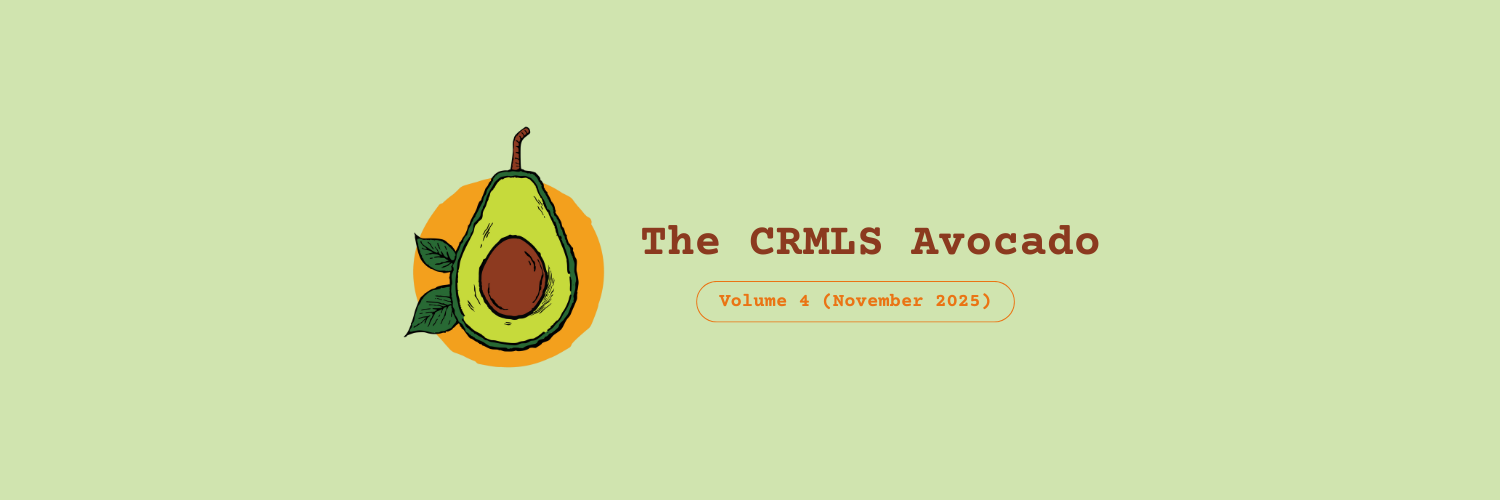Curious to know what our Compliance Department is hearing? Read our top trending items for the month.
1. Cancellation of Listings
In CRMLS systems, listing agents do not have the ability to move a listing to “Canceled” status in the MLS. Only the Broker or Office Manager can cancel a listing. If you supervise listing agents, please be sure to remind them that “Withdrawn” status is not the same as “Canceled” status.
The CRMLS Rules define the “Withdrawn” status like this:
“A valid listing contract is in effect. However, the property is no longer being marketed and as such, no Marketing or Advertising shall occur consistent with Rule 7.9.”
Agents can move a Withdrawn listing back to Active or other appropriate statuses as needed.
The CRMLS Rules define a Canceled listing only as a “listing agreement [that] has been canceled.” A Canceled listing functions as a finalized listing. No one can move a Canceled listing to any other status.
For a list of all statuses and their definitions, please refer to the Listing Status Definitions page on our Knowledgebase.
2. How to Avoid Auto Sold Status on Your Listing
Note: Auto Sold status only affects listings within the Matrix platform. Listings in Flexmls, Paragon, and Rapattoni are not subject to Auto Sold status.
When a listing’s status changes to Active Under Contract (U) or Pending (P), CRMLS Rules require the listing agent to enter an Estimated Close of Escrow Date (Estimated COE Date). If no one either updates the listing’s status or extends the Estimated COE Date within five (5) calendar days of the Estimated COE Date, the CRMLS Matrix platform’s Auto Sell feature will automatically change the listing’s status to Auto Sold (S*). Failure to update your listing by two (2) days after the Estimated COE Date will result in an MLS rules violation. You can recognize Auto Sold status by the red flag next to the status of your listing.
CRMLS will send courtesy notices via email 14 days before, 7 days before, 1 day before, on the day of your Estimated COE date, then 2 days and 5 days after that date.
If you find that your listing is in Auto Sold status, complete and return this form to CRMLS for review. Once Compliance approves, CRMLS staff will correct the listing.
3. Register your office for CRMLS Compliance General Session webinars
We are hosting this quarter’s Compliance webinars for all CRMLS users at the end of July 2022. We encourage anyone interested to attend. Follow the links below to register for the webinar that covers your office’s MLS system.