Welcome to the October 2021 Broker Report. This information is available for you to share with your agents and office staff. Visit the COVID-19 webpage to view resources for you and your agents on any modifications to how you do business.
CEO Update on November 3 at 2pm. Register today!
- We’re changing the process to Register and Exclude a Listing. Make sure you attend to ease this new process for your agents.
- “Coming Soon” is always a hot topic. Join CRMLS CEO Art as he discusses and gathers your feedback to upcoming Coming Soon changes.
- We will also update you on current industry happenings. See below for a quick summary:
- NAR & DOJ – The US Department of Justice has investigated NAR and MLS practices since 2019, focusing on buyer broker compensation and the Clear Cooperation Policy. NAR and the DOJ agreed on a settlement in 2020, but the battle reignited when the DOJ pulled out of the agreement in July 2021.
- Moehrl vs. NAR et al. – A class action lawsuit filed in 2019 challenges the sharing of sales commissions between listing brokers and buyer’s brokers, arguing that sellers overpay under this system.
- Sitzer v. NAR et al. – A lawsuit filed in 2019 seeking class action status challenges, like Moehrl, the system by which home sellers pay the commissions of buyer’s brokers, arguing that sellers overpay.
- REX vs Zilllow & NAR – A lawsuit filed in March 2021 by non-MLS/NAR real estate brokerage REX alleges antitrust violations against NAR and Zillow for separating MLS and non-MLS listings on Zillow’s website.
- Leeder vs NAR et al. – A class action lawsuit filed in January 2021 alleges that sharing commissions between listing and buyer brokers inflates buyer costs in the form of higher home prices.
- PLS vs. NAR & CRMLS – A lawsuit filed in May 2020 by PLS against NAR and CRMLS alleging that the Clear Cooperation Policy violates antitrust law.
Compliance Corner
- Trending Topics for Compliance: October 2021
- Reminder: Update the office compliance email field in Matrix
- Register for our General Session webinars:
The “Submit Offer” button is back in yout MLS, now with broker choice!
As of October 5, brokers can choose to opt out of having their agents use “Submit Offer” button.
The button relaunched in the MLS on October 12. Here is how “Submit Offer” looks on listing detail pages:
Flex

Matrix
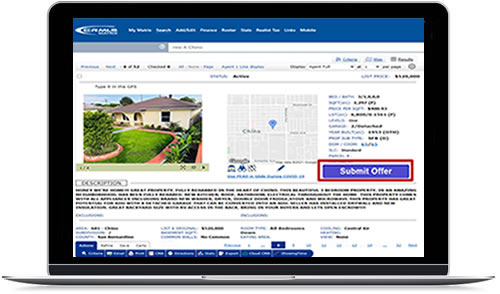
Paragon
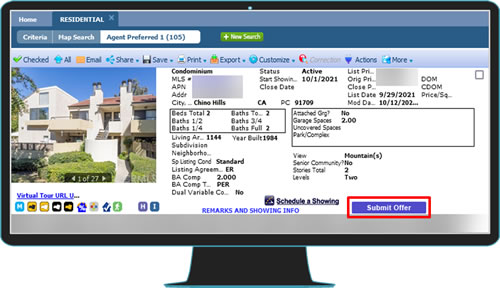
Check out our Knowledgebase article to learn how to control your settings for this feature.
We launched the “Submit offer using Glide” button earlier this year, then removed it shortly thereafter due to requests for additional broker control. After Compass acquired Glide, we conducted a survey of 4,000+ CRMLS users to ask them for their thoughts and feelings on the feature. After the survey concluded and we considered the responses, we decided to relaunch once we could give brokers the choice to opt out.
As the Broker, you have the choice
A full week before the “Submit Offer” button launched in MLS systems, CRMLS provided brokers with the choice to opt out. In response to the feedback that we’ve received so far, we opt in all brokers by default. You may still opt out. Just visit the Product Settings page in the Listing Toolbox (see icons below) to opt out of Glide.
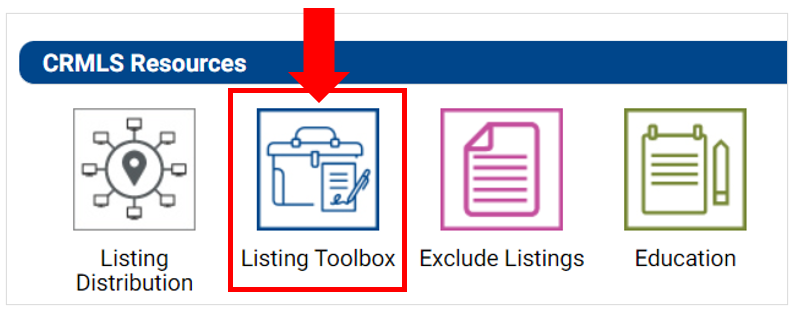
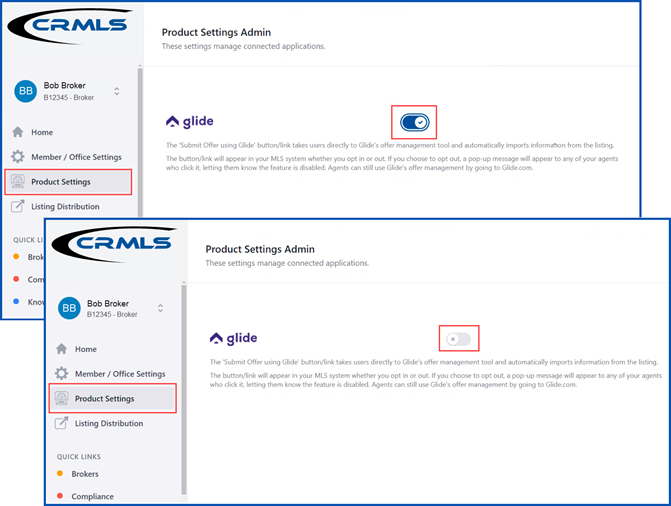
If you opt in (or if you take no action), you and your agents can click on the “Submit Offer” button on listing detail pages within your MLS platform and seamlessly transfer into Glide.
If you opt out, you and your agents can still click on the “Submit Offer” button. Instead of going to Glide, you and your agents will see a message explaining that the broker has opted out.
How the “Submit Offer” button can help you
Clicking on the “Submit Offer” button in your MLS will take you directly to Glide’s seamless, end-to-end offer management tool. All the necessary forms to create and submit an offer will appear, preloaded with information from CRMLS, including highlights for important signature lines and key dates. Glide also organizes incoming offers from any source. You can easily compare all offers side by side and present them to your clients.
Resources
- Learn how to opt in and opt out of from the “Submit Offer” button
- Glide Relaunch broker slide deck from our October 5 webinar
Enhancement & Product Corner
- MLS Touch enhancements arrived on October 7
- We updated our MLS systems with several changes on October 12. Parcel Number is now a required field for all property types. For cases where an APN is not available, you will use New Constructions Y/N and Parcel Available Y/N. View a full list of updates on our Knowledgebase. Please note: changes that apply only to Matrix are marked as “Matrix Only.”
Flex
- Top Violations Overview for Flex on October 27 at 1pm
- Check out Flexmls’s Notification Center to find important updates
- Effective October 12, users can now add ADU and Junior ADU into the MLS, with the option to add multiple ADUs for a single listing, if applicable. Each ADU will contain supporting information such as Rent, Beds, Baths, Living Area, etc.
- NOTE: In Flex, the ADU field is required for new Residential and Residential Lease listings. If the property does not have an ADU, click the drop-down arrow in “Property ADU YN,” select NO, and continue entering your listing. Review our quick reference guide for more information about ADUs in Flex.
- CRF data share speed improved on 10/13! This means you no longer see a delay when you input your listing into Flex and it goes out to data shares and/or third-party websites.
Matrix
Add Accessory Dwelling Unit (ADU) sub-table
- Effective October 12, users can now add ADU and Junior ADU into the MLS, with the option to add multiple ADUs for a single listing, if applicable. Each ADU will contain supporting information such as Rent, Beds, Baths, Living Area, etc.
- NOTE: In Matrix, the ADU field is required for new Residential and Residential Lease listings. If the property does not have an ADU, click the drop-down arrow in “Property ADU YN,” select NO, and continue entering your listing. Review our quick reference guide for more information about ADUs in Matrix.
- Open House in Portal/Auto Email
- Users can now set up automatic emails to notify clients about Open Houses they may be interested in.
- Reviving an Expired listing in the MLS
- Brokers and Office Managers using Matrix can change an Expired listing back to any status, except Registered or Coming Soon, within seven (7) days of the Expiration Date.
Paragon
- Top Violations Overview for Paragon on October 28 at 10am
- CRS Tax Update launched on September 30
- Effective October 12, users can now add ADU and Junior ADU into the MLS, with the option to add multiple ADUs for a single listing, if applicable. Each ADU will contain supporting information such as Rent, Beds, Baths, Living Area, etc.
- NOTE: In Paragon, the ADU field is required for new Residential and Residential Lease listings. If the property does not have an ADU, click the drop-down arrow in “Property ADU YN,” select NO, and continue entering your listing. Review our quick reference guide for more information about ADUs in Paragon.
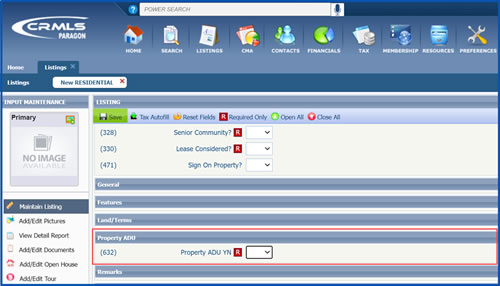
How to work with the new listing cancellation restrictions
As of May 25, a new rule restricts the power to cancel a listing to Office Managers and Brokers only. Instructions to cancel a listing can be found in our Knowledgebase. You can also use the Assume Identity feature.
Brokers can designate office admin or staff to “Assume Identity.” Assume Identity is a way for you as an agent or broker to allow a licensed or unlicensed assistant to log into CRMLS Paragon under their own unique login and then “Assume the Identity” of the agent or broker they are working for.
You can be certain that under your login, only you can manipulate your listings. When your assistant logs into Paragon and assumes your identity, there will be a “paper trail” that shows the assistant is logged in under their unique username and password. The “paper trail” will show that, with your permission, the assistant has assumed your identity and made changes to your listings.
Brokers, agents, and assistants must belong to the same office and Association/Board of REALTORS® to Assume Identities. View our step-by-step guide to give permission to Assume your Identity.
Here is a guide to issues that have been recently resolved and are currently in progress:
- IN PROGRESS: We’re working to ensure “Coming Soon to Active” shows as “New” (with vendor)
- IN PROGRESS: Addition of a Change Type for Coming Soon so that it can have its own category on Hotsheets and MarketWatch (with vendor)
- IN PROGRESS: Cleanup of City List (finalizing)
Visit your dedicated Paragon Upgrade Resources Center for information



